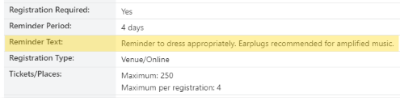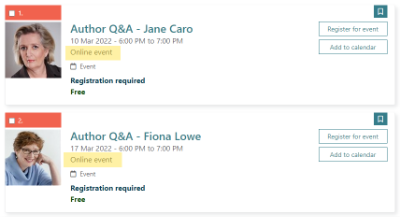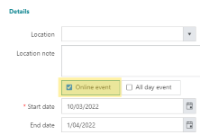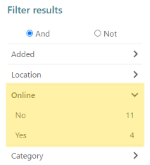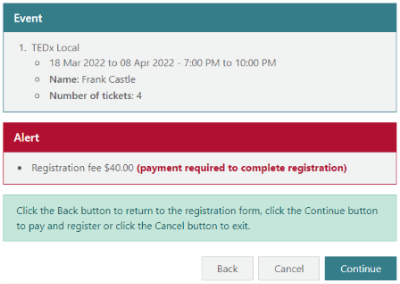Add session-specific information to Event reminder emails
|
This feature requires server version 10.9 or higher. |
Events and Sessions can include text to be included in the reminder emails. This text could include the connection details for an online event, for example.
'Reminder text' field added to Event & Event Session forms
The Reminder Text field has been added to the Details section of the Edit interface for Event & Event Session records.
Any Event Session records that are automatically created when an Event is set to Approved will inherit the Reminder Text from the Event. Once an Event Session record has been created, the Reminder Text may be set to unique content by editing the session.
Add 'Reminder Text' to Event Reminder notices
If Reminder Text has been included in an Event/Session, when Event Reminder notices are generated the Reminder Text will be included in the Event Details table of the notice.
Add 'Reminder Text' field to event staff enquiry search and display
If Reminder Text has been included in an Event/Session, the Reminder Text will be shown at the Full Display of that record.
Allow Event Sessions to have unique images
|
This feature requires server version 10.9 or higher. |
It is now possible for Event Session records to have unique images, which will be displayed in both staff and OPAC interfaces. This allows libraries to more easily distinguish sessions that are part of a series.
Allow multiple ticket types (and price points) per event
|
This feature requires server version 10.9 or higher. |
Spydus Events now supports the ability to offer multiple ticket types with different prices.
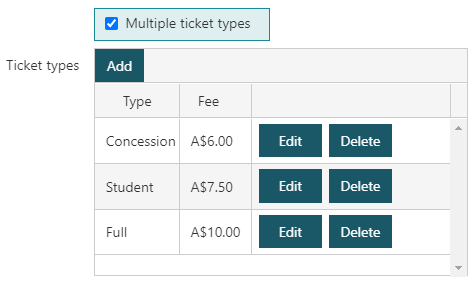
To enable this feature for any Event, check the Multiple ticket types option to reveal the Ticket types table, then click the Add button.
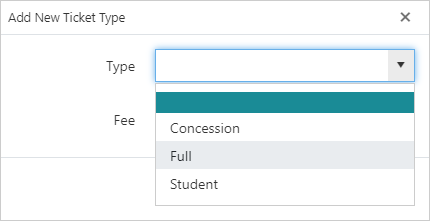
|
The available Types are maintained in the TCKT (Ticket Type) table in Table Manager. Where an event has ticket types set, the type/s and price/s of any purchased tickets will be displayed in the registration confirmation email.
Ticket types and prices will be displayed at the Full Display of the Event and Event Session records in Spydus WBA.
Ticket types and prices on confirmed registrations can be reviewed by borrowers logged in at the OPAC, or from the Events and Circulation modules by staff. |
Online only event type
|
This feature requires server version 10.9 or higher. |
A new flag has been added to the Details section of the New/Edit Event and Event Session pages to indicate that the event is online.
Add Online flag to Events and Sessions
The Online event flag has been added to the New/Edit Event & Event Session pages. This may be set independently on Events and Event Sessions (i.e. some sessions in a series may be online and others not).
Add Online event information to OPAC & staff views
At the OPAC, Event Session records will display Online event at the Brief & Full Display in place of the Location. In the Spydus staff interface, the Online Event field has been added to both Brief & Full Display of Event & Event Session records.
Add "Online" facet to Events searches in OPAC
The Online facet allows OPAC Events searches to be refined based on the state of the Online event flag.
Modify labels of event registration details 'maximum ticket' fields
|
This feature requires server version 10.6.1 or higher. |
The field labels in Event/Event Session registration details that designate the maximum number of tickets have been modified to improve clarity and consistency.
From:
To:
Max. registration Maximum tickets Max. registration waiting list Maximum waiting list tickets Max. tickets per registration Maximum tickets per registration
Display data collection statement at event registration page
|
This feature requires server version 10.9 or higher. |
When registering for an event (both at the OPAC and WBA), a Data collection statement may be displayed. If a statement is being displayed, it must be accepted in order to process the registration.
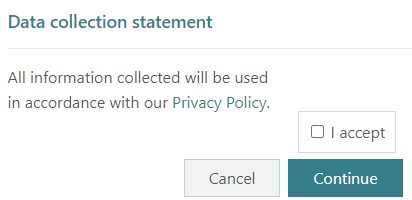
The Data collection statement will be shown at:
- New/Edit Event and Event Session screens where it can be updated
- Registration screens at OPAC and WBA for display - acceptance required to complete registration
- Event, Event Session, and Event Registration record Full Display - display only
Scheduling display of events
|
This feature requires server version 10.9 or higher. |
The OPAC section has been added to the New/Edit Event & Event Session pages to allow library staff to schedule the date that an Event will go on display at the OPAC.
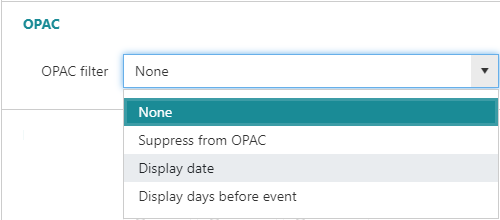
- Selecting Suppress from OPAC will prevent this Event or Session from displaying at the OPAC
- This option has been migrated here from the Details section
- Selecting the Display date option will allow the user to select a date in the future, the Event or Session will be displayed at the OPAC from that date until completed
- Selecting the Display days before event option will allow the user to set a numeral, the Event or Session will be displayed the specified number of days before the Start date until completed
Require payment at OPAC at point of Event registration
|
This feature requires server version 10.9 or higher. |
It is now possible to require payment at the point of event registration at the OPAC. This addresses a number of important points:
- attendees who do not have a library membership may process payment at the point of registration,
- libraries whose borrowers might be pushed into debarral by registration fees for events may now avoid this,
- less incidence of 'no shows' as purchase commitment has been made,
- no unpaid tickets holding places in the registration count
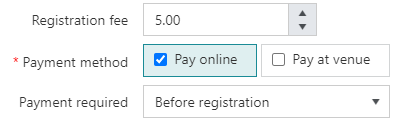
In order to require payment before registration, the Registration details section of an Event (or Event Session) must have:
- the Registration required option checked
- the Registration fee value set
- the Pay online option checked
Once each of these options is set (in the order listed), the Payment required field will be revealed. Set this dropdown to Before registration to require payment at the OPAC at the point of registration.
Please note that if Payment required is set to Before registration, it is not possible to set a waiting list (the Maximum waiting list tickets will be fixed to zero).
|
This functionality requires that the library have ePayment integration configured. Currently supported payment providers are Windcave (formerly Payment Express) and PayPal. Note: Registrations placed by staff via WBA may override the requirement to pay at the point of registration. Until the payment is made the registration will not be confirmed, and the Registration Status will remain Pending Payment. This is as designed. |
If payment is required before registration and ePayment has been configured for the library, when an OPAC user attempts to register they will be prompted to make payment:
If payment is not made within 15 minutes, the registration will expire.
Allow the ability to postpone an event
|
This feature requires server version 10.9 or higher. |
Event Sessions (or single-session Events) may now be set to a Postponed status, which will trigger an Event/Session Postponed notice to advise any registered attendees that the event or session has been postponed. The Postpone action will be available if the session:
- is in the Approved state, and
- is not complete
Multi-Session Events may be Postponed, and and child Event Session Records will be Postponed.
Recurring Events cannot be postponed from the Events list; multiple sessions in a Recurring Event series may be Postponed from the Manage Sessions page.
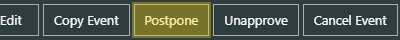
|
OPAC users are unable to register for Postponed Events, however staff may still register for Postponed events by overriding the prompt. |
When Postponed, Event/Session details may be updated - most importantly the date/s! When an Event or Session that was Postponed is re-scheduled and Approved, an Event/Session Details Update notice advising of the new date will be triggered for any registered attendees.
The Event/Session Postponed & Event/Session Details Update notices may be configured on the Events tab of the HTML Email & Slips Configurator.