Home Services pick list
In This Topic
To print a “pick list” of the reserved titles for all the borrowers on a selected Home Services round:
- From the Module Menu select Reports, Circulation, Home Services and then Pick List.
- Select the round you want.
- Click Preview to generate the report.
The list shows only the reservations that were placed through profile matching that haven’t been allocated, for example:
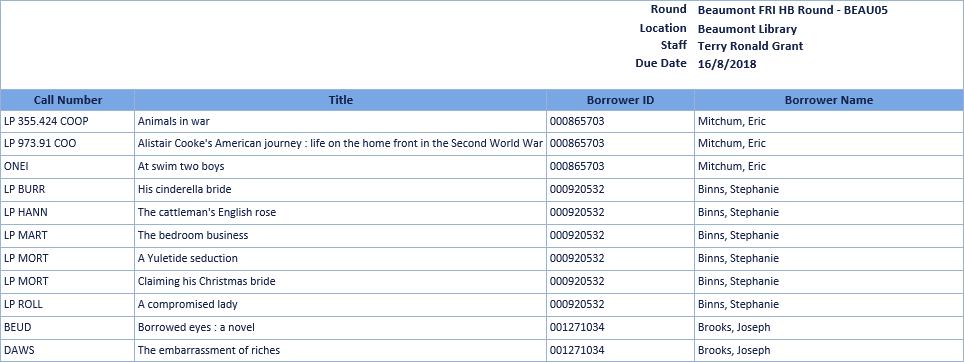
You can also print a pick list from Circulation.
See Also