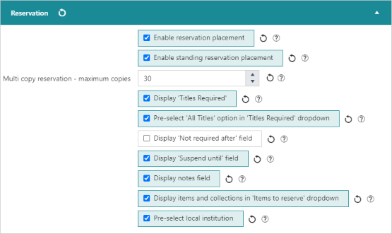The Reservation section is found on the General tab of the OPAC HTML Configurator in the Maintenance module, and allows Spydus staff users to configure options regarding OPAC reservation placement.
Enable reservation placement
|
This feature requires license version 11.2 or higher. |
If selected, borrowers will be able to place reservations on titles from the Brief and Full Displays (though additional configurations such as parameters, policies or item status may still prevent specific titles from being reserved).
Enable standing reservation placement
|
This feature requires license version 11.2 or higher. |
If selected, borrowers will be able to place standing reservations from the Full Display of the bibliographic level of a serial. This means that a reservation will be automatically placed against each issue of that serial when it is received.
Multi copy reservation - maximum copies
This will set the maximum amount of copies a borrower can reserve of a single title. This parameter will only be enforced if the borrower category is allowed to place multiple copy reservations at the OPAC.
Display 'Titles Required'
If selected, when placing a parent reservation, all selected titles will be listed on the 'Place reservation' screen.
- If 'Titles required' is displayed, the borrower may select the number of titles required to satisfy the reservation (e.g. borrower reserves 3 different titles by the same author, and selects 1 Title required; when a single title is issued on loan to the borrower, the reservation is marked as completed by Spydus).
- If 'Titles required' is not displayed, then all titles will be required to complete the reservation
Pre-select 'All Titles' option in 'Titles Required' dropdown
If both this and the previous option are enabled, 'All Titles' will be pre-selected when placing a parent reservation.
If the previous option is enabled and this one is not, the 'Titles required' dropdown will default to 1.
Display 'Not required after' field
|
This feature requires license version 11.2 or higher. |
If selected, the 'Not required after' field will be displayed when borrowers place a reservation. This allows the borrower to specify the expiry period or date of their reservation.
If this option is not selected (the borrower not allowed to choose the expiry period/date), the reservation expiry will default to 90 days.
Reservation expiry period & Standing reservation expiry period
|
This feature requires license version 11.2 or higher. |
If the previous option is selected, two tables will be displayed that allow staff to set the available expiry periods for regular reservations, and separately for standing reservations.
Staff can Add new periods, and Edit or Delete existing periods.
Each period must have:
- a Description e.g. '1 month', '1 year')
- the number of Daysafter which the reservation will expire (e.g. 30, 365)
- one period may be Selected as the default
- setting the Selected period will de-select the previously selected period
Display 'Suspend until' field
|
This feature requires license version 11.2 or higher. |
If selected, the 'Suspend until' field will be displayed when borrowers place a reservation.
Suspending a reservation will prevent any items from being allocated until the selected date has passed.
Display notes field
|
This feature requires license version 11.2 or higher. |
If selected, the free-text 'Notes' field will be displayed when borrowers place a reservation.
Display items and collections in 'Items to reserve' dropdown
|
This feature requires license version 11.2 or higher. |
If selected, specific items and collections will be available to be selected in the 'Items to reserve' dropdown when borrowers place a reservation.
If not selected, the Items to reserve dropdown will be limited to 'Any item held at...' the library.
Pre-select local institution
|
This feature requires license version 11.2 or higher. |
This option applies only to libraries operating as part of a consortium, and to searches performed across the entire library network (global search).
If selected, the reservation will be pre-set to be limited to local holdings if the title(s) selected has both local and external holdings and the search is network-wide.
Work reservation information alert text
|
This feature requires license version 11.2 or higher. |
This parameter will display the configured text when a borrower places a work-level reservation at the OPAC, where there is more than one reservable title.
This text is intended to convey that a single title will satisfy the reservation, but may include additional information if desired.