Renewal type limits for loan policy
In This Topic
Configuring renewal types allows library staff to limit the number of renewals based on the renewal type (e.g. fewer renewals allowed at self service kiosks or the OPAC than renewals in person).
If no renewal types are configured, the default Maximum renewals will apply.
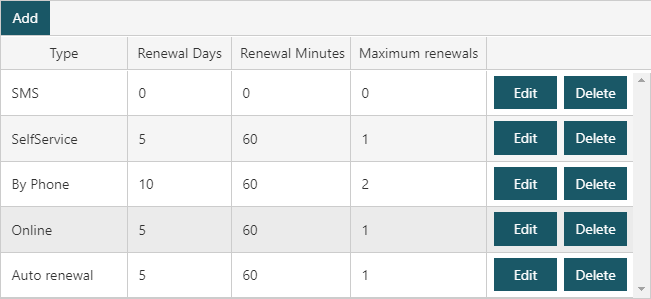
|
This feature requires server version 10.8 or higher. |
Add a renewal type limit
To add a renewal limit for a given renewal type under a selected loan policy;
- Navigate to Maintenance > Circulation > Policies > Loan policies.
- Select the desired loan policy, then click the Renewal Types tab.
- Click Add, then set;
- The renewal Type that these limits will apply to
- The number of Renewal Days (for day loans renewed under this type and policy)
- The number of Renewal Minutes (for minute loans renewed under this type and policy)
- The Maximum renewals for any loans renewed under this type and policy
- Click OK.
- Click Save or Save & Close.
|
The available Renewal Types are defined in the RWT lookup table in Table Manager. |
The renewal type used at each interface may be configured as below:
| Interface | Renewal type |
| Circulation | Set using the 'Renew type' dropdown when renewing |
| Self service | Set using the Self service renewal type parameter |
| OPAC | Hard coded to Online (WEB code in RWT table) |
| Automatic renewal | If auto renew is enabled, the renewal type may be set in the scheduled task (contact Civica to configure) |
|
Renewal limits for reserved titles will override renewal type limits as configured on this tab. |
Edit or delete a renewal type limit
- Navigate to Maintenance > Circulation > Policies > Loan policies.
- Select the desired loan policy, then click the Renewal Types tab.
- Select the desired Type.
- Click Edit or Delete.
- If editing, make any desired changes then click OK
- Click Save or Save & Close.