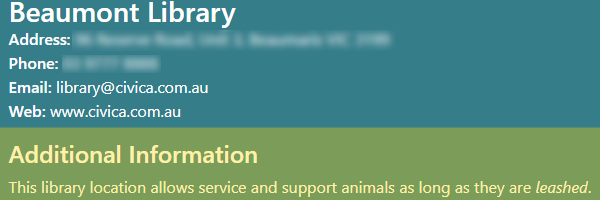Suppress items from OPAC display
You can specify whether items are suppressed from OPAC in three places:
- At the item level
- At the location level
- At the collection level
Suppress particular items from OPAC
At the item level you can specify whether a particular item is suppressed from OPAC.
- Use Enquiry to search for and find the item you want, and then click Edit Holdings to open Item Maintenance.
- Select the item you want from the list.
- Click the Details tab.
- Click Filters.
- Scroll to the General section and set the Override OPAC filter option as desired.
- Display in OPAC
- Suppress from OPAC
- Click OK, and then click Save or Save & Close.
In Spydus versions prior to 10.6, options for suppressing from internal/external OPAC may be displayed. Please note that as the internal OPAC option was not being used, the function has been deprecated and the external OPAC option should be used to determine suppression.
If you don’t set Suppress access from at the item level then Spydus will check the setting at the location level.
Suppress items at a particular location from OPAC
At the location level you can specify whether items at a particular location are suppressed from OPAC.
- From the Module Menu select Maintenance, Circulation and then Locations.
- Select the location you want from the list.
- Click the OPAC tab and review the OPAC Filter section.
- You can click Inherit from parent to inherit the settings from the parent location. Clear Inherit from parent if you want to change the settings for the selected location.
- Set the Override OPAC filter option as desired:
- Display in OPAC
- Suppress from OPAC
- Click Save or Save & Close.
In Spydus versions prior to 10.6, options for suppressing from internal/external OPAC may be displayed. Please note that as the internal OPAC option was not being used, the function has been deprecated and the external OPAC option should be used to determine suppression.
If you don’t set Override OPAC filter at the location level then Spydus will check the setting at the Collection level.
Suppress items at a particular collection from OPAC
At the collection level you can specify whether items at a particular collection are suppressed from OPAC.
- From the Module Menu select Maintenance, Circulation and then Collections.
- Select the collection you want from the list.
- Click the Filters tab and review the OPAC Filter section.
- You can click Inherit from parent to inherit the settings from the parent collection. Clear Inherit from parent if you want to change the settings for the selected collection.
- Set the Override OPAC filter option as desired:
- Display in OPAC
- Suppress from OPAC
- Click Save or Save & Close.
In Spydus versions prior to 10.6, options for suppressing from internal/external OPAC may be displayed. Please note that as the internal OPAC option was not being used, the function has been deprecated and the external OPAC option should be used to determine suppression.
Location notes
|
This feature requires server version 10.6.1 or higher. |
This section includes a rich text editor to add information regarding the Location, which will be visible at the Full Display of the Location record at the OPAC only. These notes will be displayed under an Additional Information heading, which may be enabled or disabled via Display Parameters.