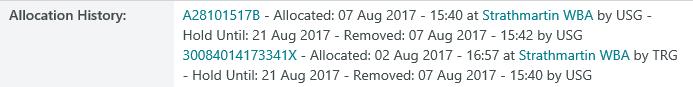Allocating an item to a reservation
To allocate an item staff can run the item through Returns in Circulation. The system will check for any reservations and allocate the item to the reservation.
Staff are alerted to the reservation and a reservation slip or reservation intransit slip is printed — so you can put the item on the hold shelf or send it to the pickup location.
Issuing an allocated reservation
You might see the RSVISSA, RSVISSAPRV, RSVISSQ or RSVISSQPRV alert when you try to issue an allocated item. The alert parameters will determine whether you can override the alert and issue the item.
Example 1 - RSVISSA alert
Say the title has been reserved by borrower A. If you try to issue the item to borrower B you'll see the RSVISSA alert — "item allocated to another borrower". That is, trying to issue the item to borrower B has allocated it to another borrower (A).
Example 2 - RSVISSAPRV alert
Say the title has been reserved by borrower A, and an item has been returned and allocated to borrower A. If you try to issue the allocated item to borrower B you'll see the RSVISSAPRV alert — "item allocated to another borrower - allocated prior to issue". That is, the item has been allocated to another borrower (A) and was allocated BEFORE you tried to issue it to this borrower (B).
Example 3 - RSVISSQ alert
Say the title has been reserved by borrower A (1/2) and also by borrower B (2/2). If you try to issue the item to borrower B you'll see the RSVISSQ alert — "item allocated and borrower has reservation". That is, trying to issue the item has allocated it to borrower A, and the borrower you're trying to issue it to (B) also has a reservation for this title.
Example 4 - RSVISSQPRV alert
Say the title has been reserved by borrower A (1/2) and also by borrower B (2/2), and an item has been returned and allocated to borrower A. If you try to issue the item to borrower B you'll see the RSVISSQPRV alert — "item allocated and borrower has reservation - allocated prior to issue". That is, the item had already been allocated (to borrower A) before you tried to issue it, and the borrower you're trying to issue it to (B) also has a reservation for this title.
Allocation history
We show the allocation history in the Full Display of the reservation, for example: