This topic give a recommended workflow for loading MARC records issued by the State Library of Western Australia into Spydus.
SLWA records
Two different types of records are received from the SLWA: order confirmation records and exchange records. Both of these record types are loaded using the single SLWA load control. The appropriate data is loaded depending on the type of the record.
Order confirmation records
Brief order confirmation records are the first MARC records that are received from SLWA. As there is usually no fully catalogued record available at the time of making the order, these records often contain very limited bibliographic details. When received, these records are loaded into the Spydus database using the SLWA load control to create a placeholder order item to indicate that a copy of a title is currently “on order” for a particular location. If copies are ordered for more than one location, separate files of order confirmation records are received for each location.
When received, these records contain no information about the location they have been ordered for other than in the name of the MARC file. If the records have been ordered for the default location, they can be loaded with no changes and the items will be created using the default location specified in the MARCLOAD parameter. If the records have been ordered for a location other than the default location, the records must be updated using the batch update facilities provided in the Cataloguing module to insert tag 099 with the appropriate location code in subfield l (e.g. 099 #lABC). When the order confirmation MARC record is loaded using the SLWA load control, the location code in tag 099 overrides the default location in the MARCLOAD parameter to create the order item record in the intended location.
Exchange records
Full exchange MARC records are received at the same time the items are received by the library. When loaded using the SLWA load control, these full records replace both the bibliographic record and the placeholder order item record created by the load of the order confirmation records.
These exchange MARC records contain call number data in tag 099 and the item specific barcode and price in tag 945. A separate exchange record is provided for each copy received. If copies are received for more than one location, separate files of exchange records are received for each location.
Again, when received, these records contain no information about the location they have been ordered for other than in the name of the MARC file. If the records have been ordered for the default location, they can be loaded with no changes and the replaced item records will reflect the intended location. The library can then use Bulk Item Maintenance to transfer the items to the appropriate collections. If the records have been ordered for a location other than the default location, the records must be updated using the batch update facilities provided in the Cataloguing module to append the appropriate location code to the existing 099 tag in subfield l (e.g. 099 #aJF#bSIM#lABC) in order for the incoming record to replace the correct order item record for the matching location when the records are loaded using the SLWA load control.
Record matching
Bibliographic record
The order confirmation and exchange MARC records received from SLWA contain the SLWA control number in tag 001. When loaded using the SLWA load control, the number from this tag is used along with the code “SLWA” to construct tag 035 which is then inserted into the incoming record. This tag is then used to find matching bibliographic records.
- If multiple matches are found, the record will not load.
- If a single matching record is found and the incoming record is an exchange record, it will replace the existing bibliographic record in the database.
- If a single matching record is found and the incoming record is an order confirmation record, the existing bibliographic record will not be changed.
- If no match is found, it will create a new bibliographic record.
Item record
If a single bibliographic record has been found or a new one created, the SLWA load control will then process the item record.
- If the incoming record is an order confirmation record, a new item record will be created.
- If the incoming record is an exchange record and an item already exists for the specified item barcode, the specific item record is replaced.
- If the incoming record is an exchange record and an item does not already exist for the specified barcode, the SLWA load control will first try to find an existing order item record for the specified location, or if there is no order item record for the specified location, it will try to find any order item linked to the bibliographic record. If an order item is found, the item record is replaced. Order item records are identified by the presence of the item status code AOL.
- If the incoming record is an exchange record and no existing order item record is found, a new item record will be created.
Item record details
Once an item record is found or created, data from the incoming record is loaded into the item record depending on the type of record.
If the incoming record is an order confirmation record:
- The received flag is set to false.
- The item status code AOL is added to the record.
- The order number is extracted from tag 990 and loaded into the Equipment number.
- The location is set using the overriding location code in tag 099 subfield l if it exists, or using the default location code from the MARCLOAD parameter.
- The collection is set using the overriding collection code in tag 099 subfield c if it exists, or using the default collection code from the MARCLOAD parameter.
If the incoming record is an exchange record:
- The received flag if set to true.
- The item status code AOL is removed from the record.
- The call number is constructed from the data in tag 099 (#a = class no; #b = suffix, #f = prefix). The classification scheme is set to ‘D’ for Dewey Classification and the prefix overwrite flag is set to true if there is a prefix in subfield f.
- The acquired date is constructed using 1 Jan and the year from tag 008/00-01.
- The acquisitions price and item barcode are set using data from tag 945.
- The location is set using the overriding location code in tag 099 subfield l if it exists, or using the default location code from the MARCLOAD parameter.
- The collection is set using the overriding collection code in tag 099 subfield c if it exists, or using the default collection code from the MARCLOAD parameter.
- A completed Interlibrary Loan record is created and is linked to the item record to record the receipt of the record from the SLWA. This ILL record is linked to the borrower record for the SLWA using the borrower barcode from the MARCLOAD parameter and it is given a status of ‘Received – Library to keep’.
The default collection code is set up in the SLWA load control. This is usually setup as code ‘EXC’ – Exchange. Although it is possible to override this in the incoming record by setting an overriding collection code in subfield c of tag 099, there is no requirement to do this. Both the order item records and the exchange item records can be in the one collection. The order item records can be separately identified by the presence of the AOL item status code or by the received flag. Once the exchange records have been loaded, the bulk item maintenance facilities can be used to transfer the items to the appropriate collections.
Preliminary set up for SLWA
The site should provide the institutional borrower barcode, the default location code and the default collection code. The following steps will need to be completed for each institution in a consortium.
- Create an institutional borrower.
- Create a collection for SLWA items.
- Create an AOL item status.
Create an institutional borrower
Go to Circulation > Borrower registration and create an institutional borrower record for SLWA. The record must have a unique, identifying barcode number. The record is marked as an institutional lender and will be used as the lender for ILL records created during the load for the institution.
The Lender checkbox must be selected and Dispatch method should be "Already contacted" as requests are made by a different system.
A different record must be created for each institution in a consortium. This barcode is set as the borrower barcode for the SLWA institutional lender in the SLWA load control.
Create a collection for SLWA items
Go to Maintenance > Circulation > Collections and create a new collection for items created by the incoming order confirmation and exchange records. This is usually setup as "EXC" (Exchange). This collection will be set as the default collection code in the SLWA load control.
Create an AOL item status
Go to Maintenance > Circulation > Item Status and create a new item status with code "AOL" and the description "On order (SLWA)". This status code will be added to the order items when they are created from the load of the order confirmation records and will be removed when these order items are replaced by the load of the received exchange items
Load control for SLWA
|
Please contact Civica Support for assistance as commissioning is required. |
Records received from the SLWA are loaded into the Spydus database using a batch MARC load control called SLWA. This is a special load control which has been written especially to process these records. The matching and load parameters for this load control cannot be changed. It specifies:
- The borrower barcode for the SLWA institutional lender.
- The default location code.
- The default collection code.
When item records are loaded using this load control they are created with the default location and default collection unless otherwise specified in the incoming MARC records.
Create a load control "SLWA" using "Format: BIB". The details of the load control will be set to the default values. There is no need to select any matching tags.
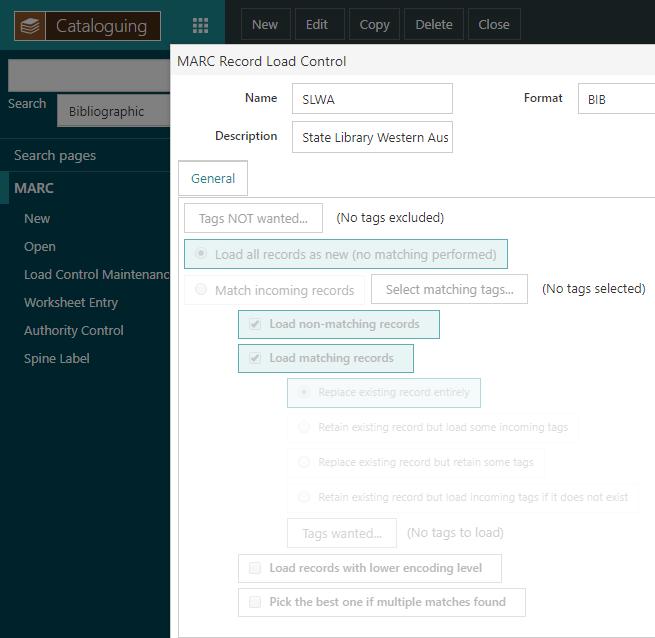
Workflow for loading SLWA records
Records are supplied by the SLWA as a batch file of MARC records. These files are then loaded through the batch load function of the Cataloguing module.
This is a recommended workflow:
- Validate all records and sort the records by their validation status. You can sort the records by clicking the Status column heading.
- Correct any necessary validation errors.
- If the batch file contains order confirmation records that have been ordered for a location other than the default location then use Select/Change to select all records and insert tag 099 with the appropriate location code in subfield l (e.g. #lABC).
- If the batch file contains exchange records that have been ordered for a location other than the default location then use Select/Change to select all records and append the appropriate location code to the existing 099 tag in subfield l (e.g. 099 #aJF#bSIM#lABC).
- Select all records that are to be loaded, and start the load using the SLWA load control. Each record that is loaded will return a message indicating the load status of each bibliographic record and item record.
- Following the load of the exchange records, use Bulk Item Maintenance to move the newly received items from the Exchange collection to the appropriate collection.