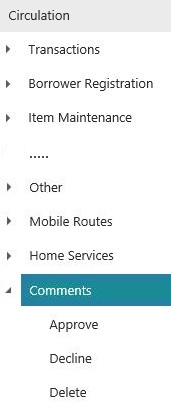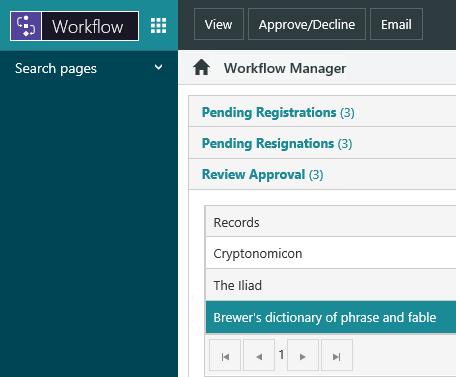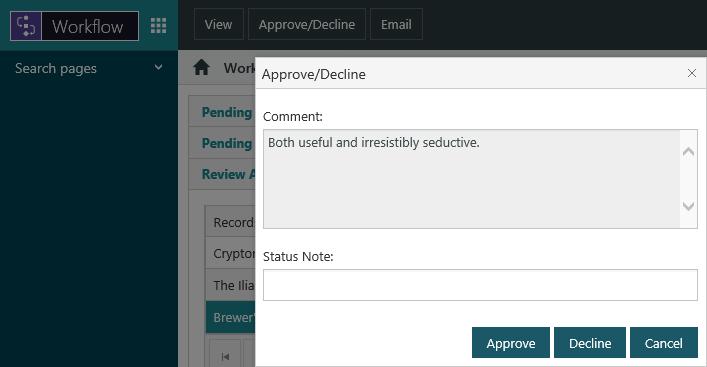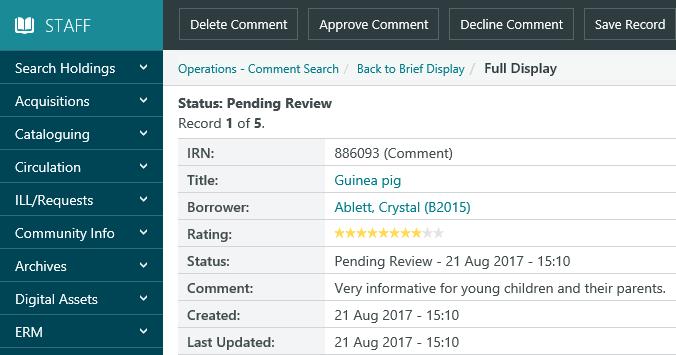As of Spydus server version 10.2, Workflows have been deprecated and replace with the Home module and widgets. Comments can now be approved or declined from the Review Approval widget in the Home module.
The Enable un-moderated comments option in the HTML Configurator can be toggled to allow reviews to be posted without requiring staff approval.
To disable reviews entirely, the Record tab containers (Reviews) option can be turned off in Display Parameters (WPAC > BIB > FULL).
Spydus allows borrowers to review books in OPAC and add a rating and comment. Approved reviews are available to be read by all other OPAC users, and are used to calculate an average rating for the book.
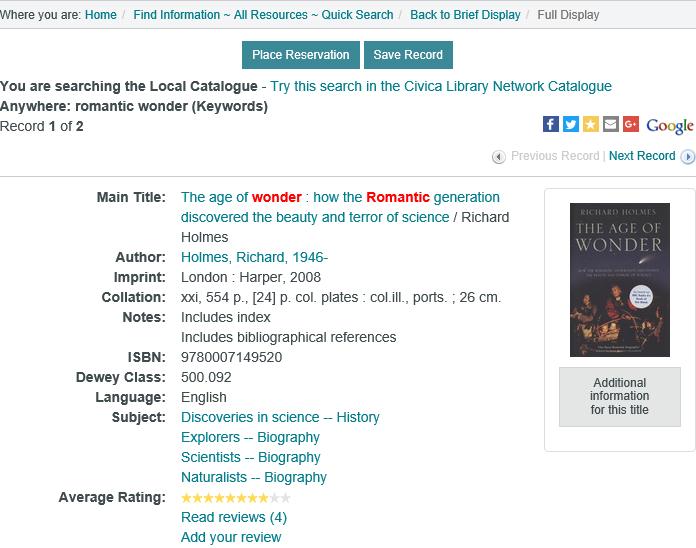
Library staff have to approve a pending review before it’s available to other OPAC users. This might be done, for example, on a weekly basis as part of the library’s workflow.
You can approve, decline or delete comments.
- Approved comments can be seen by any user when they look at the associated title in OPAC.
- Declined comments can only be seen the user who made them — there’s a link to declined comments in the My Account details in OPAC.
- Deleted comments are simply deleted — they won’t be seen by anyone.
Using Workflow Manager
To approve or decline comments using Workflow Manager:
- From the Module Menu select Workflow, open the Review Approval group and select the comment you want to review.
Click View to open the comment in an in-app browser.
Click Email to create an email with a link to the comment. You can then send this email to a staff member.
To approve or decline a comment, click Approve/Decline and then either Approve or Decline. You can add a status note if you wish. The borrower will see this note if they look at the comments in their account details in OPAC.
Using Enquiry
You can also approve, decline or delete comments using Enquiry. To do this:
- From the Module Menu select Enquiry, Operations and then Comment Search.
- Search for the comment, for example you might search for records with the status "Pending review".
- From the Full Display you can approve, decline or delete the comment.
You'll be prompted for a reason when you decline the comment. The borrower will see the reason if they look at the declined comment in their account details in OPAC.
You'll see a confirmation prompt when you delete a comment.
Even after approving a comment, staff can still delete a comment at any time. You might do this, for example, if there are too many comments for a book and you only want the top five comments to be shown.
Privilege controls for comments
In the Privilege Manager you can set the privilege level required by library staff to be able to approve, decline and delete comments. On earlier versions of Spydus the privileges for comments were set up under "Maintenance". But since they belong more under Circulation we've added controls under "Circulation" too. We've kept the "old" privilege controls to be backwards-compatible. Spydus looks at both the new and old controls and uses whichever one has the lowest privilege.