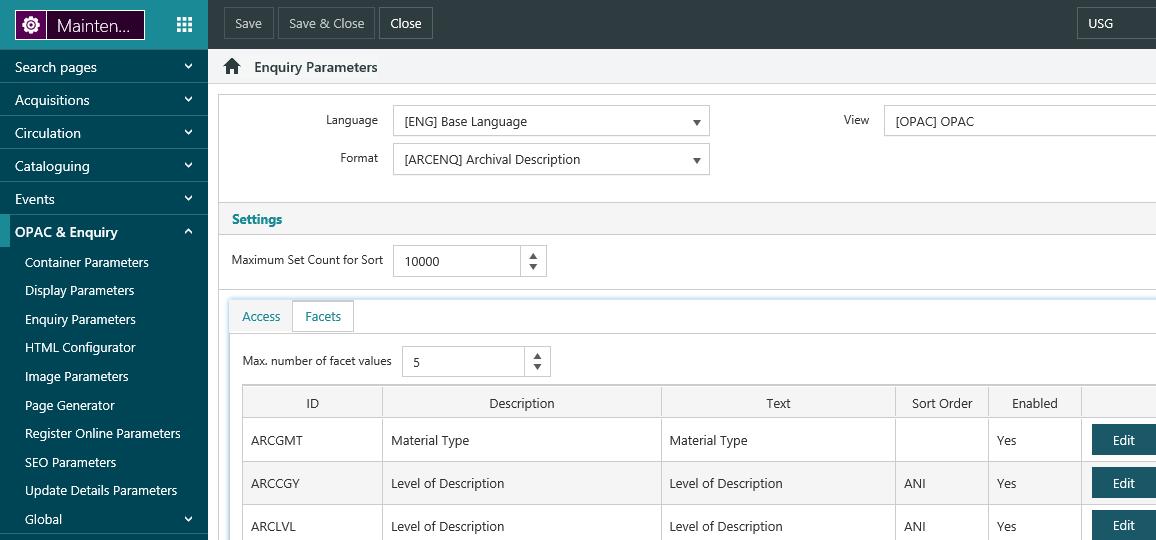User group and user account
In the user group you specify the privilege level for the Archives module. And in the account you specify which group the user belongs to, and hence their privilege level for the Archives module.
If the user is in a group with a privilege level of 0 for Archives then they can't access the Archives module.
Privilege Manager
In the Privilege Manager you can specify privilege levels for functions within the Archives module. For example you might require that a staff member has a privilege level of 4 to delete an authority heading and so user with a privilege level of 1, 2 or 3 won't see the delete option.
Table Manager
Use the Table Manager to set up the lookup tables used in Archives.
| ACPC | Accession purchase charge type |
| ACSC | Accession status code |
| ADTT | Accession - acquisition type |
| ADVR | Accession - depositor type |
| ARDE | Archival description - encoding level |
| ARDS | Archival description - status |
| ARGP | Archive reader group |
| ASDR | Facet - archival description - search date range |
| COBR | Archival description - contributor role |
| DDTC | Archival description - date type |
| LUCC | Archival description - language code |
| RACC | Archival description - access restriction code |
| RUCC | Archival description - use restriction code |
| TYPC | Archival description - record type |
Pickup location for archive requests
Borrowers can place archival requests via OPAC. To enable requests, you must specify at least one pickup location for archival requests.
Archival requests can only be placed on physical items.
Facet parameters
In the facet parameters you can choose which facets will display in both the OPAC and Staff Enquiry.
To edit the facet parameters for Archives:
- From the Module Menu select Maintenance, OPAC & Enquiry and then Enquiry Parameters.
- Select the language, view, format. For example you could select "English" as the language, "OPAC" as the view and "Archival description" as the format.
- Click the Facets tab, and make your changes. You might choose to change the Text that displays as the facet heading, for example, you could change Creator to Creator/Author if you have textual materials in your Archival collection. Or you might choose to disable some facets so they're not shown in OPAC. Or you might change the Max. number of facet values to be shown.
- Click Save or Save & Close to save your changes.