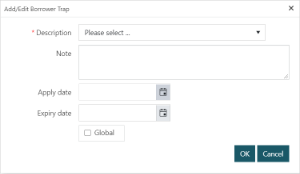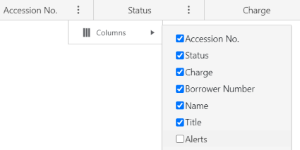Rename from 'Add' to 'Add Charges' from Charges screen
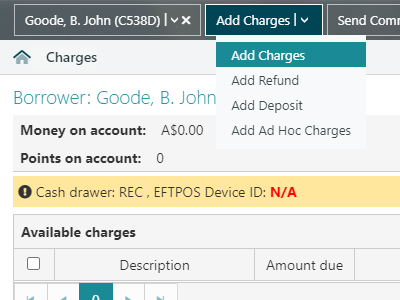
For clarity, the Add option in the Charges dialog has been changed to Add Charges (both on the button, and in the dropdown menu).
Ability to remove logo from 'Staff' Slips
|
This feature requires server version 10.6.1 or higher. |
The HTML Email & Slips Configurator now allows the library logo to be shown - or hidden - on either staff slips or borrower slips. These options are found at Maintenance > General > HTML Email & Slips Configurator > General tab > Printed Slips:
Close Allocated Reservation Window pop up with ESC key
The Allocated Reservations pop-up can now be closed using the Escape key.
This change is only apparent if the Display allocated reservations at Front Desk parameter is set to Yes.
$0 opening balance when opening a cash drawer
Cash drawers can now be opened with a balance of zero (e.g. when using Cash Drawers for EFT transactions only).
Prompt staff to auto-extend registration when BRWREGEXPDUE alert displays
When editing the registration of a borrower whose registration expiry falls within the Registration expiry cutoff period (and Registration auto extend is set to Yes), a Spydus user will now be prompted to extend the borrowers registration. Previously, this prompt was only presented if the borrower's registration had already expired.
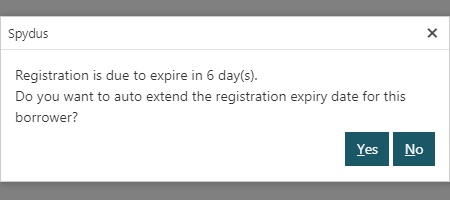
Ad-hoc charges remains open after payment
The behaviour of the Ad Hoc Charges interface has changed slightly, depending on if the logged in user is a Generic user.
- If using a Generic account, the Ad Hoc Charges interface will require an authorised user to validate their credentials on each transaction, and the interface will close after a transaction is processed
- If using an authorised account, the Ad Hoc Charges interface will not close after a transaction is processed (i.e. multiple transactions may be processed consecutively)
Display From/To locations when applying In-Transit status in the Outcome in Bulk Item Maintenance
If applying the In-transit status to items, the Outcome field in the Bulk Item Maintenance interface now displays the Locations that the item is coming from, and going to.
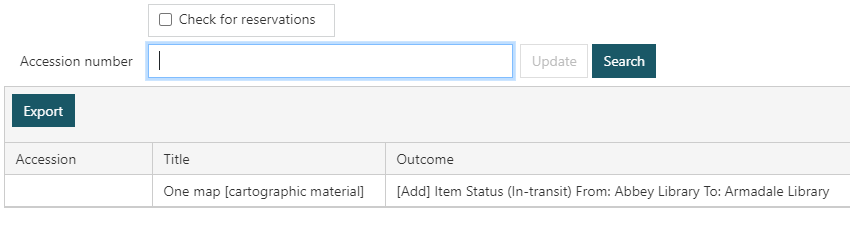
Add ability for notifcation/display when a borrower has slip preferences set to no print (email/sms etc)
|
This feature requires server version 10.6.1 or higher. |
When a borrower has elected to not receive printed slips, a banner notification will now provide confirmation of the slip delivery method.
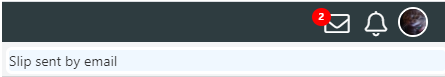
Configure the ability to print borrower barcode on emails to borrowers
|
This feature requires server version 10.6.1 or higher. |
The HTML Email & Slips Configurator now offers the option to add borrower barcodes to emails sent to borrowers. This allows borrowers to use their phone as a digital card which can be scanned at Circulation or self-issue kiosks.
To configure these options, navigate to Maintenance > General > HTML Email & Slips Configurator. On the General tab, expand the Email section. At the bottom of this section is the Borrower barcode header, with three new parameters:
- Barcode type - Select the applicable barcode type for your membership numbers
- Label (sent to borrower) - The text label for the barcode if the email is sent directly to the addressed borrower
- Label (sent to guarantor) - The text label for the barcode if the email is sent to the guarantor of the borrower's account
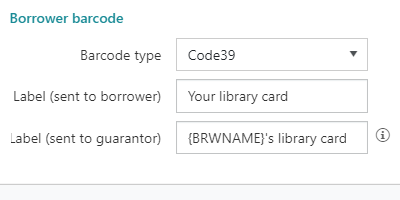
Only show 'Global' checkbox if consortia is enabled
When adding borrower traps, the Global checkbox will not be displayed in single-institution environments.
When returning items via Circulation grid ensure that 'Alerts column is populated
Previously, the Alerts column was only populated when using the Batch Returns feature. Now, if the Alerts column is being displayed in the Returns interface, it will be populated for all returns.
Allow old SMS notices to be generated
This feature requires a minimum server patch:
- 10.5.6
- 10.6.2
If a library wishes to disable the new SMS notices (available from Spydus 10.5 and forward) and return to the delivery limited plain text SMS notices, please contact the Civica Service Desk to perform the required commissioning.
Rename 'Sex' to 'Gender' in Circulation Offline borrower registration screen
This feature requires version 1.0.10 or higher of the Circulation Offline client.
The Sex field in Borrower Registration for the Circulation Offline client has now been renamed to Gender, to maintain consistency with other client applications.
Allow staff to process Demerits
Demerit functionality has been introduced to the WBA Circulation module. See the article on Charges, refunds, deposits and demerits for more detail.