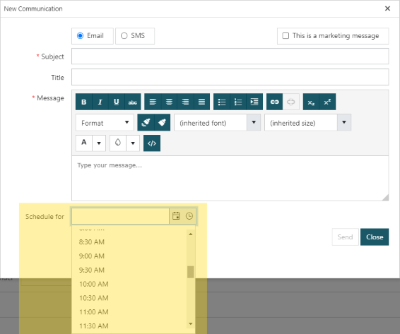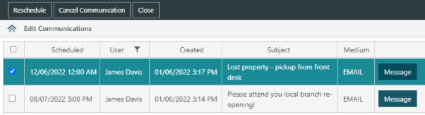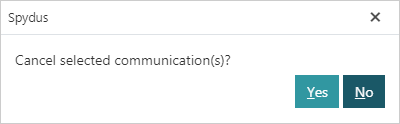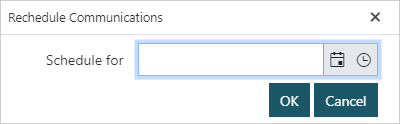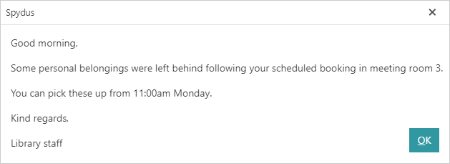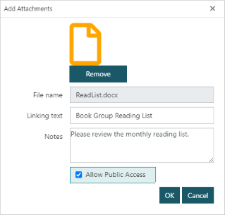Load borrower account from link in Returns screen
|
This feature requires server version 10.9 or higher. |
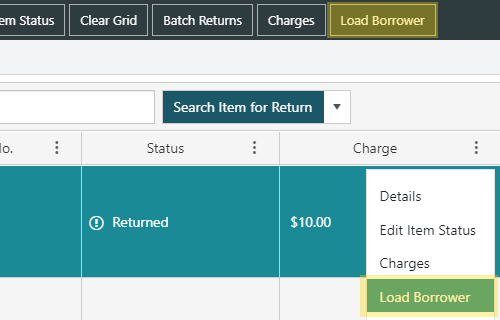
If an item is returned from being on loan, it is now possible to load the borrower's account that last loaned the item from the Returns interface.
To do so, select the row in the table that has logged the return, then either click the Load Borrower button in the action bar, or right click the row and select Load Borrower.
Items that were not on loan at the time they were returned will not provide this option.
Introduce inactive borrower notices
|
This feature requires server version 10.9 or higher. |
A new notice is available for inactive borrowers. This notice is automatically sent to borrowers who have not used the library in X days to allow the library to encourage inactive borrowers to return. The notice may be configured on the Notice Settings tab in Borrower Categories Maintenance.
The content of the notice can be edited in the Inactive Borrower section of the Notices tab of the HTML Email & Slips Configurator.
|
Please contact Civica Support for assistance as commissioning is required. |
Allow borrowers to unsubscribe from receiving marketing material
|
This feature requires server version 10.9 or higher. |
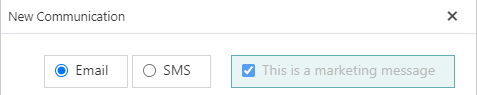
Emails sent to borrowers through Spydus will contain an 'Unsubscribe' link if they have been flagged as marketing material (by checking the 'This is a marketing message' option when composing the email).
The borrower can click the Unsubscribe link at the bottom of the email to clear the 'Receive marketing' flag on their borrower account.
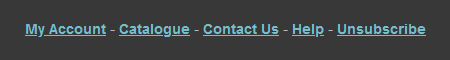
Scheduling bulk emails
|
This feature requires server version 10.9 or higher. |
In the Send Communication and Bulk Send Communication interfaces, Spydus now supports the scheduling of messages. This allows library staff to schedule announcements for events or openings, compose messages outside business hours for future delivery, and much more.
The Schedule for option allows users to select both a Date (by clicking the calendar button) and a Time (by clicking the clock button).
Scheduled communications are processed by a scheduled task that must be commissioned on the server. Communications will be sent at the next task run after the selected time (e.g. if the task runs hourly, and the communications are scheduled on the half hour, they well be processed and delivered on the hour).
Re-schedule or cancel pending borrower communications
This feature requires server version 10.9.2 or higher.
Once a communication has been scheduled, it will become listed in the Scheduled Communications list (Circulation > Other > Scheduled Communications).
Once selected in the list, a scheduled communication can be:
- cancelled, by clicking the Cancel Communication button in the action bar, or
- rescheduled, by clicking the Reschedule button
Content of the scheduled communication may be reviewed (but not edited) by clicking the Message button.
Add 'Library ID' to Institution borrower record
|
This feature requires server version 10.9 or higher. |
If a borrower record is created as an Institution, the Library ID field may now be displayed in the Borrower Registration interface, and may be searched in the Borrower Search form. Where it exists, the Library ID will also be shown at the Full Display of a Borrower record.
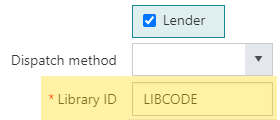
When adding a Lender to an inter-library loan request, the Lender search field will search the Borrower Barcode field. To search on Library ID, click the Search button in this interface to use the Borrower Search form.
Show item due date on charges dialogue
|
This feature requires server version 10.9 or higher. |
In the Circulation module, where a Charge record is linked to a loan, the Charges interface now displays the due date for that loan. For minute loans, this includes the time due.
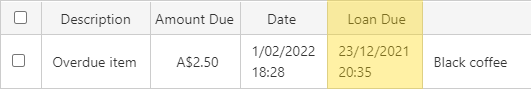
Display In-transit status in Borrower Reservations
|
This feature requires server version 10.9 or higher. |
When an allocated item is In-transit, the status, destination and date will be appended to the accession number in the Accession No. field in the Borrower Reservations window to assist in locating allocated items.
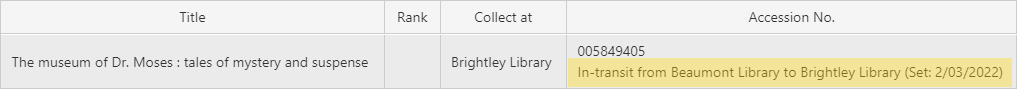
View borrower communication history
|
This feature requires server version 10.9 or higher. |
Wherever the option to Send Communication to a borrower appears in Spydus, the View Communication option has been added.
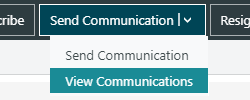
When clicking this option, a history of borrower communications will be displayed.
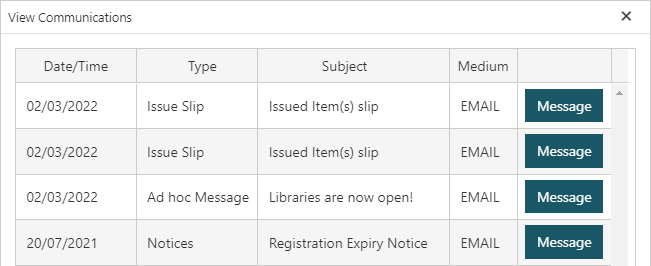
Reading Challenge attachments may be downloaded from WBA
|
This feature requires server version 10.9 or higher. |
Staff users have the option to download Reading Challenge attachments from the Edit form. Previously once a file was attached it could only be downloaded from the OPAC.
Allow ability to enforce that unlinked book groups require an administrator
|
This feature requires server version 10.8 or higher. |
A new Circulation General Parameter has been introduced to allow libraries to require an administrator for unlinked book groups.
If the Unlinked book groups require administrator parameter is set to Yes, the Book Group will be unable to be set to the Approved status without an Administrator member.
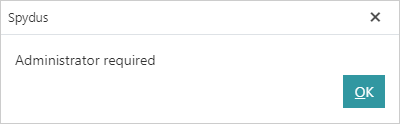
Allow box set child items to be booked
|
This feature requires a minimum server version and patch:
|
As a result of the work done for the Book Groups feature in Spydus 10.8, box set child items were blocked from being booked, as the BKGITMBOXSET alert was set as a system critical alert. This alert has now had the system critical parameter set to No. This will allow individual items from a box set to be booked.
The BKGITMBOXSET alert may require additional commissiong in Alerts maintenance. e.g. suppress display/validate transaction in OPAC, suppress/override privilege in staff interface
De-link transaction history from borrower account
|
This feature requires server version 10.9 or higher. |
Libraries can allow borrowers to opt to de-link their transactions after a library-nominated period. All transactions will be retained for statistical and collection development purposes, but cannot be traced back to the borrower. Links will be removed from (completed):
- Loans,
- Reservations,
- Notices,
- Charges,
- Fines and Receipts,
- Bookings,
- Event registrations
If the parameters are configured to allow borrowers to opt-in, it is suggested to use Borrower Registration Parameters, Register Online Parameters & Update Details Parameters to include the Forget my transaction history (BDV_DELLNK) field in those interfaces.
The state of the De-link Transaction History option will be shown at the Full Display of the Borrower record. If a record has been de-linked from a borrower, in place of the borrower name the date of de-linking will be shown.
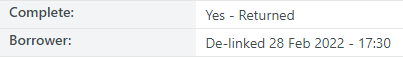
|
To perform borrower transaction de-linking, a scheduled task must be configured on the Spydus server. Please contact Civica Support for more information. |
Display intransit to & from location on Item and Reservation intransit slips
|
This feature requires server version 10.9 or higher. |
If enabled in the HTML Email & Slips Configurator, Reservation intransit and Item intransit slips will display the locations that the item is intransit to & from.
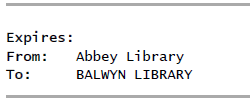
Provide pop-up alert in Bulk Item Deletion if an item is on loan
|
This feature requires server version 10.9 or higher. |
If attempting to delete items that are currently on loan using the Bulk Item Deletion utility, an alert will be displayed.
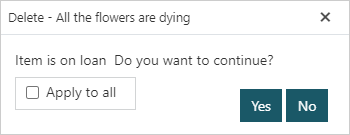
Notify borrowers when Bulk Change Due Date changes loan due date
|
This feature requires server version 10.9.2 or higher. |
Library staff now have the option to notify borrowers with an email (only) slip if their loans have had the due date changed using the Bulk Change Due Date utility. The default behaviour is controlled by the new Bulk change due date - notify borrower parameter.
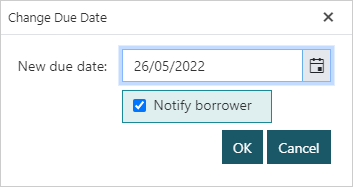
The Updated Due Date slip can be customised under the heading in the section of the HTML Email & Slips Configurator > Circulation tab > Borrower section > Issues heading.
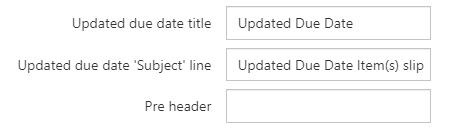
Notify borrowers when auto-renewal task renews a loan
|
This feature requires server version 10.9.2 or higher. |
The Auto Renewal Update email (only) slip may be sent to borrowers whose loans are renewed by the automatic renewal scheduled task.
For more information on automatic renewals, click here.
The Auto Renewal Update slip can be customised under the heading in the section of the HTML Email & Slips Configurator > Circulation tab > Borrower section > Issues heading.
By default, the email slip will include the details of loans that were renewed by the automatic renewals process. To additionally list all current loans on the slip (including those that were unable to be renewed) ensure that the Auto renewal show current loans option is checked.
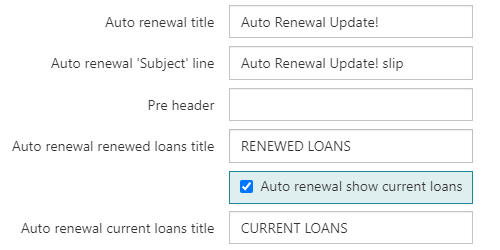
|
This feature was introduced following support for the suggestion on the Spydus Ideas Portal. This idea received 40 votes! |
DKIM (DomainKeys Identified Mail) compliance in email communications
|
This feature requires a minimum server version and patch:
|
Emails being sent from Spydus are now DKIM compliant.
What is DKIM?
"DKIM is a standard email authentication method that adds a digital signature to outgoing messages. Receiving mail servers that get messages signed with DKIM can verify messages actually came from the sender, and not someone impersonating the sender."
Display Book Group attachments and allow download
|
This feature requires server version 10.9 or higher. |
Where an attachment has been added to a Book Group, staff users may download the attachment either from the Full Display of the Book Group record (in the Attachments field), or from the Attachments section in the Book Group Edit interface.
If the Allow Public Access flag has been set on the Attachment, it may be downloaded from the Full Display of the Book Group record at the OPAC.