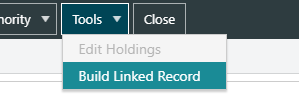Change field labels on Item Maintenance / Digital tab
In the Digital tab of the Item Maintenance interface, a number of fields have been renamed:
- The Non Physical Issuable Item field is now named Digital Item
- The DAM Object field is now named Digital Asset
- The Digital Asset Details field is now named Online Resource
- The Digital Download Details field is now named Download Provider
Able to automatically send a message showing the batch load report to the current user
Spydus now automatically sends a message to the Messages inbox when a MARC batch load is completed. The message will contain a summary of the load, including the titles of any records that failed to load.
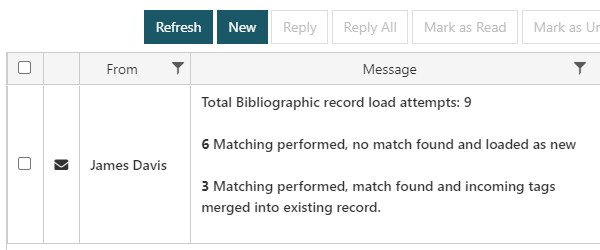
CAT: able to open marc xml file
|
This feature requires server version 10.6.1 or higher. |
The Cataloguing module now supports the opening of MARC files in XML format.
Add acquired and retail price to Worksheet Entry
|
This feature requires server version 10.6.1 or higher. |
Added fields for the Acquired Price and Retail Price to Cataloguing Worksheet Entry forms.
Ensure grid columns can be resized in Load Control Maintenance
In the Load Control Maintenance interface, columns can now be resized.
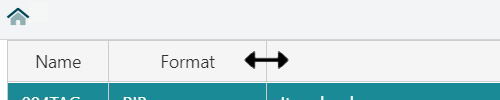
|
|
|
|
| |
Hide electronic access option 'Store digital object in Spydus' in worksheet entry form when Azure/Digital Assets active
|
This feature requires server version 10.6.1 or higher. |
Due to integrity constraints, in Spydus 10.6.1 it is no longer possible to link a record to an object stored in Digital Assets via the Electronic Access link (856 tag) in Worksheet Entry forms. It is still possible to link digital objects to Bibliographic records by adding a Digital holding via Item Maintenance.
Modify WBA item maintenance to allow for an item to be linked to an Online Resource record
Bibliographic records can now be linked to ERM Online Resource records by adding a holding as a Digital object via Item Maintenance.
Add extra fields to e-Resource tab in load control form
Two extra fields have been added to the E-Resource Load tab in an eResource load control.
- Resource type subfield - this is used to set the Online Resource record (ERS) Resource type via the 856 tag
- Default Resource type - the Default Resource type will be used if the Resource type is not set in the 856 tag
Process new resource type load control fields (Resource type, Default resource type) in server bib load
This feature requires server version 10.6.2 or higher.
If using an eResource load control to handle 856 tags and create Online Resource records, the load control will set the Online Resource Type.
- If the Resource type is set in the 856 tag, this value will be used
- If the Resource type is not set in the 856 tag, and the Default Resource type is set in the load control, the Default Resource type will be used
- If the Resource type is not set in the 856 tag, and the Default Resource type is not set in the load control, the Resource Type will be set to the W code (Website)
Resource types can be added via the ERT table in Table Manager.
Hide adapter and policy fields on e-Resource tab in load control form
|
This feature requires server version 10.6.1 or higher. |
Due to changes in the Digital Assets module from Spydus 10.6 and forward, the Adapter ID and Policy access level fields have been removed from the E-Resource Load tab in the relevant load control parameters.
Enrich BIB records by auto linked data
|
This feature requires server version 10.5.1 or higher. |
This new feature is based on similar features available in popular MARC editing software applications. This feature can be accessed from the MARC grid interface when managing a set of records, and at the Edit Record interface for MARC. Click the Tools dropdown menu, and select the Build Linked Record/s option.