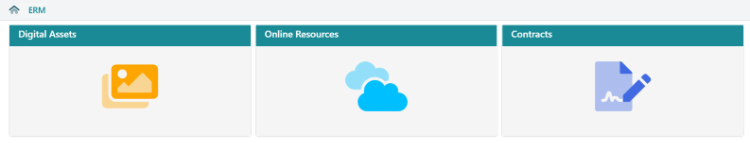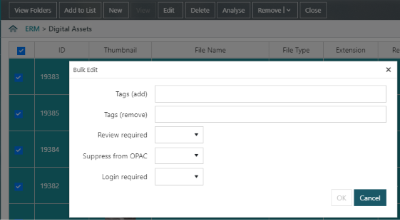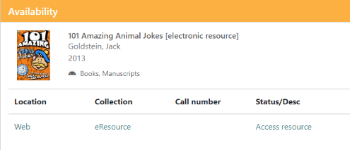Display DA, ERS and EPR icons/panels on landing page
The landing page of the ERM module now displays the accessible sub-modules (Digital Assets, Contracts and Online Resources) as tiles.
The integration of Digital Assets in the ERM module requires Spydus 10.6.
WBA - Implement Digital Assets general parameters
|
This feature requires server version 10.6.1 or higher. |
A new ERM menu has been added to the Maintenance module. It contains Digital Assets General Parameters, which control:
- automatic watermarking of images loaded into Digital Assets
- Access image dimensions
- Image analysis confidence scores (requires additional chargeable services)
Watermark images uploaded to Spydus
|
This feature requires server version 10.6.1 or higher. |
Digital Asset images loaded into Spydus may have watermarks applied. Watermark parameters are configured in Digital Assets General Parameters.
Process Online Resources, Contracts and DA records in Grid View
Each ERM record type is now able to be viewed and edited via List interface.
Load of DA files and conversion of original DA records to 10.6 Azure DA format
|
This feature requires server version 10.6.1 or higher. |
Any libraries upgrading to Spydus 10.6 will have their existing Digital Assets migrated to the Azure repository, and Digital Asset records in Spydus converted to the new record format.
Bulk edit digital asset records
|
This feature requires server version 10.6.1 or higher. |
Digital Asset records may be bulk edited from either the repository or list interfaces in the ERM module. To do so, select multiple records, then click the Edit option in the action bar to:
- add or remove tags
- enable or disable the review requirement
- set the OPAC suppression flag
- set the login requirement flag
Change field labels on Item Maintenance / Digital tab
In the Digital tab of the Item Maintenance interface, a number of fields have been renamed:
- The Non Physical Issuable Item field is now named Digital Item
- The DAM Object field is now named Digital Asset
- The Digital Asset Details field is now named Online Resource
- The Digital Download Details field is now named Download Provider
Add facets to digital assets staff enquiry
|
This feature requires server version 10.6.1 or higher. |
The following facets have been added to the Digital Assets Enquiry search for refinement:
- File type
- File extension
- Tag
- Category
- Colour
- Black & White (disabled by default)
- Content Rating
These facets can be configured via Enquiry Parameters.
Digital assets -Download Digital Asset file
|
This feature requires server version 10.6.1 or higher. |
Added the option to download the file linked to a Digital Asset, by clicking the Download button at the Edit Record interface.
Files with extension tif and tiff cannot be display as image source in staff enquiry
Unlike compressed image formats, .TIF and .TIFF files can only be downloaded from the Edit Record interface in Digital Assets, not from the record Full Display in Enquiry.
Hide electronic access option 'Store digital object in Spydus' in worksheet entry form when Azure/Digital Assets active
|
This feature requires server version 10.6.1 or higher. |
Due to integrity constraints, in Spydus 10.6.1 it is no longer possible to link a record to an object stored in Digital Assets via the Electronic Access link (856 tag) in Worksheet Entry forms. It is still possible to link digital objects to Bibliographic records by adding a Digital holding via Item Maintenance.
Modify WBA item maintenance to allow for an item to be linked to an Online Resource record
Bibliographic records can now be linked to ERM Online Resource records by adding a holding as a Digital object via Item Maintenance.
Modify staff enquiry to display link from item record to online resource record
|
This feature requires server version 10.6.1 or higher. |
If an ERM Online Resource has been linked to a Bibliographic/Item record, the link to the Online Resource will be displayed at the Item record Full Display.
Test Analysis of an image to test confidence levels
|
This feature requires server version 10.6.1 or higher. |
The Digital Assets General Parameters page features the Analyse an image button to test the current parameters for image analysis confidence scores.
Allow user to run Azure Analyzer by "Analyse" button
|
This feature requires server version 10.6.1 or higher. |
Image analysis will be performed automatically when an image is loaded, but can also be performed manually by clicking the Analyse button.
|
This functionality requires additional commissioning and a fee applies. Please contact your Civica Account Manager for more details. |
Update staff enquiry display to support 10.6/Azure digital assets
The Enquiry module had been updated to support the display of new Digital Asset record types, as well as now displaying links from existing record types to Digital Asset records.
Conversion of external asset digital asset records to online resource records
Links to Digital Assets outside Spydus will be converted to Spydus Online Resource (ERS) records.
Digital assets - Generate and upload transcript file of audio file
|
This feature requires server version 10.6.1 or higher. |
Using Microsoft's Speech-to-text API, it is now possible to generate a text (.TXT) transcript file of audio files. See the Digital Assets Azure Cognitive Services article for more information.
|
This functionality requires additional commissioning and a fee applies. Please contact your Civica Account Manager for more details. |
Extract text from uploaded audio file and full text index in Spydus
|
This feature requires server version 10.6.1 or higher. |
When using Azure's Speech-to-text API for transcription, the text of an audio file will be indexed in Spydus to allow the contents of the audio file to be queried.
|
This functionality requires additional commissioning and a fee applies. Please contact your Civica Account Manager for more details. |
Modify WPAC to display link from item record to online resource record
This feature requires server version 10.6.2 or higher.
If an Item record is linked to a Spydus Online Resource record (ERS), a link to the Online Resource (Access resource) will now be displayed at the OPAC at the Brief Display, Full Display, and Availability pop-up.
When Azure Digital Assets is active bibliographic load using e-resource load control settings should create/update an Online Resource record
This feature requires server version 10.6.2 or higher.
As of 10.6, due to the integrity constraints of URL linking in Azure, the 856 tag is no longer used to link to external eResources. As such, when loading a Bibliographic record with the eResource load type selected, and an 856 link to an external eResource is loaded (or updated), Spydus will now convert that 856 to an Online Resource (ERS) record, and link it to the Bibliographic record.
More detailed information can be found under the Bibliographic records heading in the article on Online Resource records.
Ability to set/clear folder in digital assets bulk edit
|
This feature requires server version 10.6.1 or higher. |
The Bulk Edit option in ERM Digital Assets now allows users to set, or to clear, the folder that the selected assets are linked to.
Add 'Use file name as default description' flag to maintenance/digital asset general parameters
|
This feature requires server version 10.6.1 or higher. |
The Digital Assets General Parameters page offers the option to use the filename of an uploaded Digital Asset as the Description.
Add open API to download audio transcript
|
This feature requires server version 10.6.1 or higher. |
Added the ability to Download transcripts of audio files, both from within the Digital Assets interface (via the Transcript menu), and via the OPAC (as long as the DA record - or its linked record/s - are not suppressed from OPAC display).