Period and notice types
Period specifies when a notice is to be sent. In the example below there are three levels of overdue notice. The first notice is sent 7 days after the due date, the second 14 days after the due date, and the third 28 days after the due date.
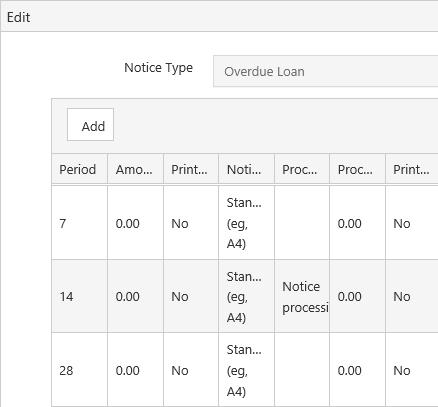
Here’s an example to try and show exactly when a notice is generated. Let’s say that Period is set to 1, i.e. a notice is generated when an item is 1 day overdue, and that the item is due back on 1 February.
| 1 Feb | 2 Feb | 3 Feb |
| Loan due back | Notice generated |
The notice won’t be generated on 2 February. The borrower has until closing time on 2 February to return the item before it will be 1 day overdue. If the item isn’t returned on 2 February then the notice will be generated on 3 February.
Here's what Period means for each notice type.
| Code | Notice type | Period |
| BR | Registration reminder |
Days since the borrower registered, and remained in the same borrower category. This notice type would usually be used to remind a borrower that they have not completed full registration after registering online.
Remember that registration reminder notices are set up in the borrower category not in the notice policies. |
| BX | Borrower registration expiry |
Days before or after registration expires.
Remember that borrower registration expiry notices are set up in the borrower category not in the notice policies. |
| CL | Loan reminder for all current loans | Not applicable. You might use this notice so send out loan reminders on a regular basis, e.g. every month or every quarter. Please contact Civica Support for assistance as commissioning is required. |
| CLNS | Loan reminder for current loans with no status | Not applicable. You might use this notice so send out loan reminders on a regular basis, e.g. every month or every quarter. We exclude loans with a claimed returned, claimed never borrowed, lost or reported lost status. Please contact Civica Support for assistance as commissioning is required. |
| DB | Debarral | Days since debarred. Remember that debarral notices are set up in the borrower category not in the notice policies. |
| I | Invoice and invoice reminder |
Days since charge/fine incurred.
Something to bear in mind with invoice reminders is that you’ll generate a reminder each time you run the task. This is different from the other notices where they’re only generated once.
Remember that invoices and invoice reminders are set up in the borrower category not in the notice policies. |
| IB | Inactive borrower |
Days since borrower activity. The notice task uses the BLA.ACTDTE value. Requires 10.9.1 server and above. Inactive borrower notices are configured in the borrower category, not in the notice policies. |
| LCR | Loan claimed returned | Days since CR status set. |
| LCRNB | Loan claimed returned never borrowed | Days since CRNB status set. Requires 10.1.4.1 server and above. |
| LCRNBR | Loan claimed returned never borrowed resolved | Any loans where CRNB status removed and you've flagged for notice to be sent. |
| LCRR | Loan claimed returned resolved | Any loans where CR status removed and you've flagged for notice to be sent. |
| LF | Loan overdue (fine) | Amount of overdue fines accrued. Excludes items lost, reported lost, claimed returned. |
| LL | Loan lost | Days since status set. |
| LLO | Loan long overdue | Days since status set. |
| LLR | Loan reported lost | Days since status set. |
| LM | Loan reminder | Days until due. See Send renewal reminders in the loan policy. |
| LR | Loan recalled | Days since status set. |
| LRM | Loan reminder | Not applicable. This notice uses the loan reminder period set up in borrower registration. |
| LW | Loan renewal | Days until due. See Send renewal reminders in the loan policy. The notice is generated only if Maximum renewals not yet reached. |
| O | Overdue | Days since due. Excludes items lost, reported lost, and claimed returned. |
| OF | Overdue (fine) | Days since due. |
| RC | Reservation cancelled | Days since completed. |
| RE | Reservation allocation expired | Days since completed. |
| RS | Reservation autocancelled | Days since completed. |
| RU | Reservation expired | Days since completed. |
| V | Reservation allocation | Days since allocated. |
Amount
The Amount only applies to loan overdue (fines) notice types and invoices.
- For a loan overdue (fines) notice, a notice will be sent when the overdue fine reaches the amount specified here.
- For an invoice, a charge will be included on an invoice when the charge reaches the amount specified here. Click here for more information.
Print value on notice
Specifies whether the cost of the item is printed on the notice.
- No.
- Yes.
- Yes plus processing charge.
The processing charge that we're referring to here is the Processing charge for lost/damaged items that we specify in the borrower category or the Processing charge from the collection. It's not the notice processing charge.
Notice media
Specifies the media type for printed notices. A different type can be used for different levels, for example, the first notice may be a Speedimailer format and the second an A4 letter.
Processing charge code and Processing charge
Select a Processing charge code to apply a charge to the borrower to cover the library’s costs in generating the notice. Only the charge codes with Use as notice processing charge set to Yes will be listed here.
Specify the charge amount in the Processing charge box. This box is only available when a charge code is selected in the Processing charge code box.
Print override
If you select Print override then the notice will be printed regardless of how the borrower details/category are set up. For example, you might select the Print override checkbox for invoices to make sure they’re printed rather than sent via e-mail.
Email only, Telephone only and SMS only
Use these options when you want to generate a notice only if it can be transmitted via a particular delivery method.
- Email only. If you select this option then the notice will only be generated if it can be transmitted via e mail. If the notice can’t be transmitted via e mail then it won’t be generated.
- Telephone only. If you select this option then the notice will only be generated if it can be transmitted via telephone. If the notice can’t be transmitted via telephone then it won’t be generated.
- SMS only. If you select this option then the notice will only be generated if it can be transmitted via SMS. If the notice can’t be transmitted via SMS then it won’t be generated.
You can select multiple options. For example, you might select Email only and SMS only if you want a notice to be generated only if it can be transmitted via email or SMS.
Notice delivery separation
This is used to group different notice types on the same “notice delivery document”, i.e. on the physical notice that gets sent to the borrower.
Only notice types with the same separation code can be included on the same delivery document. If you don’t specify a separation code, then the selected notice type will be included on the same delivery document as any other notice type without a separation code.
The notice separation groups are held in the ZCS lookup table, and can be set up and maintained using the Table Manager.
Let’s see a couple of examples. We’ll use two types of notice — reservation available notices and overdue notices. We’ve set up two levels of overdue notice.
In the first example we haven’t specified a Notice delivery separation group for any of these notices types/levels, and so all three notices can appear on the same delivery document that we send to the borrower.
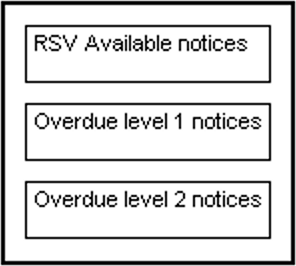
Let’s try another example. Again we haven’t specified a Notice delivery separation group for reservation available notices. But we have specified “Overdue” as the separation group for overdue level 1 and 2 notices. This means that the overdue level notices can appear on the same delivery document (since they have the same separation group) but not the reservation available notices. So in this case we’d send two separate delivery documents to the borrower, for example:
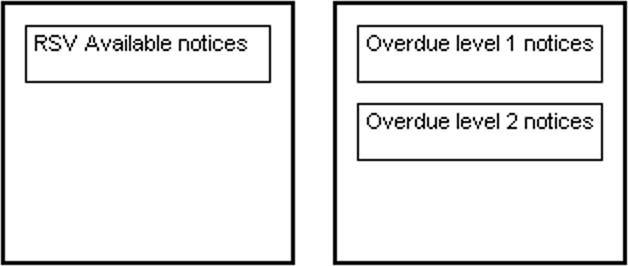
XSL document ID
Not currently used.