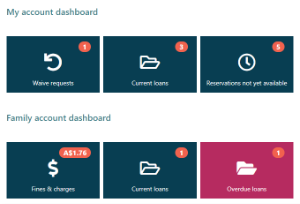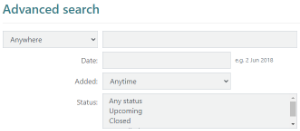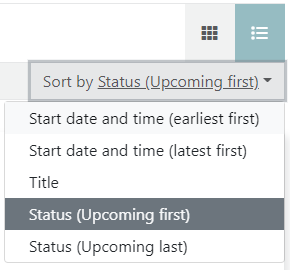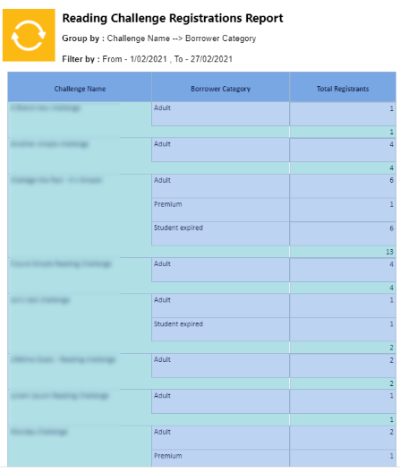Allow borrowers to place a waive request via the OPAC
|
This feature requires server version 10.7.1 or higher. |
While logged into their account at the OPAC, borrowers may now place requests to have charges on their account waived with a new Dispute selections option on the Fines & charges page.
Add 'Enable waive request' option to HTML configurator
In order to display the Dispute selection/s options in the Fines & charges in the borrower's account, the Enable waive request option must first be enabled on the My account tab of the HTML Configurator.
Allow customers to place a Waive request via the OPAC
In the Fines & charges page, a Dispute selection option has been added on the vertical ellipsis options at the end of each row, and a Dispute selections button at the top of the table, which will apply to any charges selected below.
Send email notice to borrower advising the outcome of their waive request
When a staff member approves or declines a waive request, they will be presented with the option to notify the borrower of the outcome.
Create emails for Waive approval/decline for borrowers
Two new HTML notice types have been created in order to notify borrowers of the outcome of their waive request.
Add waive approval/decline email notice to HTML Email & Slips Configurator
A new tab - Waive Requests - and two new notice types - Approved and Declined - have been added to the HTML Email & Slips Configurator in order to allow libraries to customise the content of the abovementioned notices.
Allow borrowers to receive automated recommendation emails
|
This feature requires server version 10.7.1 or higher. |
Borrowers may now opt to receive automated recommendation emails, based on titles, subjects and authors that have been previously loaned. If enabled in the HTML Configurator, this option will be available when borrowers log in to their account at the OPAC.
Add recommendation alert settings to HTML configurator
On the My account tab of the HTML Configurator, a Recommendation alert section has been added to allow configuration of this feature. It contains:
- The Enable recommendation alert flag
- The Recommendation alert label field
- The Recommendation alert description rich-text box
Recommendation alert - WPAC
A page has been added to the OPAC for borrowers to enable the Send alerts option, configure the Alert frequency, the Number of recommendations in each email, and an optional Expiry date for the alerts.
New recommendation alert - WBA email configuration and email generation
A Recommendations section has been added to the Communications tab of the HTML Email & Slips Configurator to allow customisation of the emails borrowers will receive. The emails themselves will be generated by the same task that generates and transmits SDI alert profile emails.
Update staff enquiry SDI display to support recommendation alerts
Recommendation alerts will be linked to the borrower's account and grouped with SDI Profiles, in the Links section at the Borrower record Full Display.
Enforce case sensitivity in borrower registration
|
This feature requires server version 10.7.1 or higher. |
Spydus now has the ability to enforce case sensitivity in borrower registration forms in both Circulation and at the OPAC. Options for Case enforcement are:
- None - no case enforcement will be applied
- Capitalise - also known as title case, selecting Capitalise will use upper case for the first letter of each word in the field
- Uppercase - All letters in the field will be uppercase
- Lowercase - All letters in the field will be lowercase
|
Note: Case enforcement will only be applied when a field is saved, not as the data is entered. Case enforcement is not available in all fields. |
Enforce case sensitivity in borrower registration - Circulation
To configure case sensitivity for select fields in Circulation borrower registration, use Maintenance > Circulation > Borrower Registration Parameters.
Enforce case sensitivity in borrower registration - WPAC
To configure case sensitivity for select fields in OPAC borrower registration, use Maintenance > OPAC & Enquiry > Register Online Parameters. To ensure consistency, the same case sensitivity should be applied to the same fields in the Update Details Parameters interface.
Place reviews/ratings against online resources
|
This feature requires server version 10.7.1 or higher. |
It is now possible for borrowers to rate and review Online Resources (ERS records) that are accessible at the OPAC.
Add 'Allow rating and comments' setting to online resource maintenance
An Allow ratings and reviews flag has been added to the Create/Edit interface for Online Resources.
Add comment and review functionality to online resource records in the WPAC
Online Resource (ERS) records that are available at the OPAC, and that have the Allow ratings and review flag checked, will have the option to Add review at both the Brief Display and Full Display.
Add staff search and display functionality for ratings/reviews for online resources
In the staff Enquiry module, Online Resource records may be queried on the state of the Allow ratings and reviews flag. The state of this flag will also be shown at the record Full Display.
Any Ratings and Reviews for an Online Resource will be linked at the Full Display.
Visual indicator for new resources in the WPAC
|
This feature requires server version 10.7.1 or higher. |
When a title has new holdings added within the last X days, text may be shown at the Brief Display and Full Display of the Bibliographic record at the OPAC to indicate that there are new holdings.
Parameters for configuring new title visual indicator in the WPAC
The New Titles section has been added to the General tab of the HTML Configurator. This allows users to configure three parameters related to this feature:
Enable New Title visual indicator Check or un-check this flag to enable or disable the feature Number of days a title is considered new If the Date First Available is within the specified number of days, the text will be displayed Visual indicator text The text that will be displayed Additionally, there are two Display Parameters (one for the Full Display, one for the Brief Display) for Bibliographic records at the WPAC that must be set to Yes in order to display the text.Visual indicator for new resources on bibliographic records at the OPAC
Once the above parameters have been appropriately configured, any titles with holdings the became available in the specified time frame will display the chosen text at both the Brief Display and Full Display in the OPAC.
Save queries in WPAC
|
This feature requires server version 10.7.1 or higher. |
|
Borrowers who have logged into the OPAC can now use the Save search feature from the Options dropdown at the Brief Display after performing a search. To view and run search queries that have been saved, use the View saved searches option from the borrower dropdown menu when logged into the OPAC.
This feature can be enabled or disabled by setting the Enable saved searches parameter on the My Account tab of the HTML Configurator. |
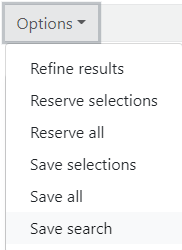 |
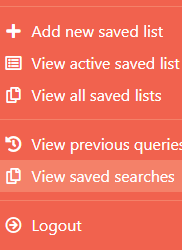 |
|
Unlike saved lists - which adds titles to a list - a saved search saves the search terms and criteria. |
Allows users to refine search by added date
|
This feature requires server version 10.7.1 or higher. |
A facet has been added to OPAC searches to allow users to filter their results by when the content was added. The Added values section on the Search tab of the HTML Configurator allows staff to customise the periods that users may filter by.
Ability to enable staff only tags in the WPAC
|
This feature requires server version 10.7.1 or higher. |
If enabled in the HTML Configurator, tags that staff have added to bibliographic records using Local Tags or Global Tags will now be displayed at the Full Display of the title at OPAC in the Tags container. Staff tags, Private tags, and Public tags are differentiated at the OPAC Full Display with distinct icons.
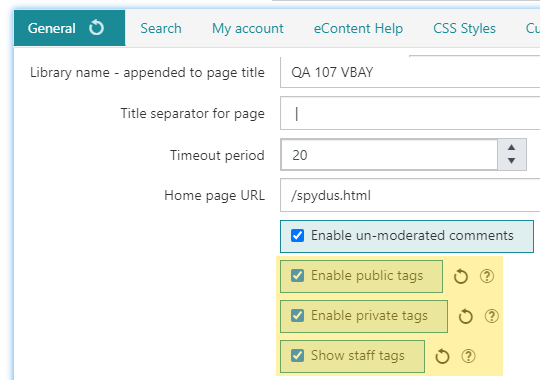
Hide Place Reservation button from the brief/results page if item collection cannot be reserved or title is a serial
|
This feature requires server version 10.7.1 or higher. |
If a title only has holdings that belong to collections that cannot be reserved, the option to reserve the title will not be available at the OPAC.
The same applies to serial titles; reservations may be placed at the issue level, but not against the parent title.
|
Previously functionality allowed borrowers to attempt to place these reservations, but alerts would prevent the actual placement. |
Pay a child's charges from within head of family dashboard in OPAC
|
This feature requires a minimum server and patch version:
|
It is now possible for a head of family to pay charges for dependants from the Family account dashboard at the OPAC. In order to pay charges at the OPAC, libraries must have an ePayment solution configured.
The Family account dashboard sits underneath the head of family's My account dashboard at the OPAC.
Allow multi-copy reservations for select borrower categories
|
This feature requires server version 10.7.1 or higher. |
Prior to Spydus 10.7, libraries could either allow or disallow all borrowers the ability to place a reservation for multiple copies of the same title at the OPAC. As of 10.7, libraries can now control this ability per borrower category. Two new parameters have been added to Maintenance > Circulation > Borrower Categories, in the Reservations section:
- Enable multiple copy reservations in OPAC
If this parameter is set to yes when a reservation is placed in OPAC and the title has more than one reservable copy a field requesting the number of copies required will be displayed.
- Enable multiple copy reservations in staff enquiry
If this parameter is set to yes when a reservation is placed in staff enquiry and the title has more than one reservable copy a field requesting the number of copies required will be displayed.
Enhancements to sorting and refining Events searches in the OPAC
|
This feature requires server version 10.7.1 or higher. |
Events searches in the OPAC now have additional options for sorting and refining.
Search for events and refine results in WPAC via event status
Using the Events - Advanced Search at the OPAC, Borrowers now have the ability to search for Events using the Status as a search option. Using the Refine results option from the Brief Display of any Events search also now allows refining of the set based on the Event status.
Sort event search results in WPAC by event status
Events searches performed at the OPAC can now be sorted based on the Event Status.
Ability to add a collection filter to institutions that will apply when global expansion is used in the WPAC
|
This feature requires server version 10.7.1 or higher. |
|
If libraries operating as part of a consortium enable the Allow global expansion parameter (Maintenance > OPAC & Enquiry > HTML Configurator > Global/Consortium section) to allow searches across the consortium at the OPAC, a Global filter may be applied to those searches.
When a global search is conducted across the consortium at the OPAC, Collections with the selected filter will be included. |
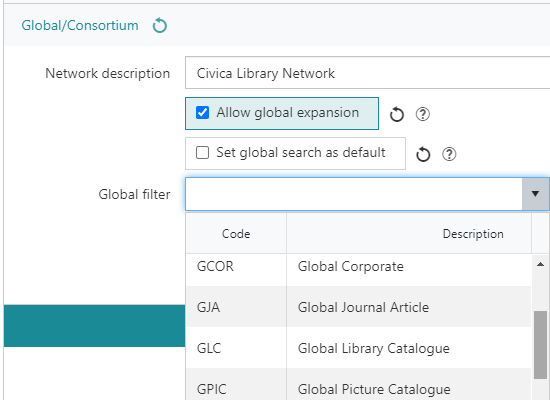 |
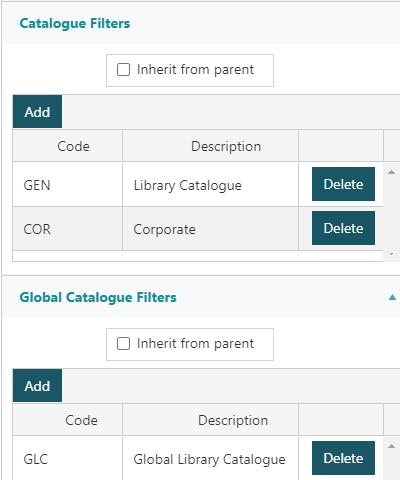 |
Global filter codes and descriptions are maintained in the KCHG table in Table Manager. Each Collection to be included in a global search must have the relevant Global filter applied in the Global Catalogue Filters section, on the Filters tab of the Collection parameters.
Global Catalogue Filters may be inherited from the parent or network level.
|
Add reading challenges
|
This feature requires server version 10.7.1 or higher. |
Libraries may now set up reading challenges for their borrowers to encourage borrower activity. Libraries may choose to attach specific reading lists to the challenges (e.g. Premier's Reading Challenges with specific titles), or more general goals (read any 5 books). To create a new reading challenge, navigate to Circulation > Reading Challenges > Challenges.
For more information on creating and editing Challenges, and managing registrations in Circulation, see the Reading Challenges article.
Borrowers may register for these challenges, and track their own progress at the OPAC.
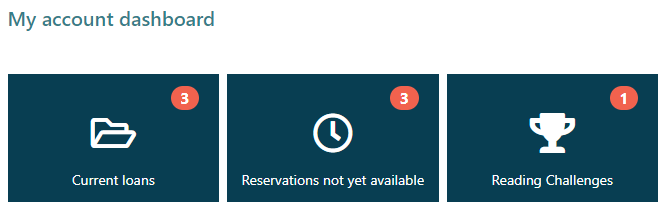
Via the Reports module (Reports > Circulation > Reading Challenges), library staff may report on challenge registration, and goal progress activity.
Custom Website in WPAC to open in a new window
|
This feature requires server version a minimum server patch:
|
If a library is using the custom website search at the OPAC, searches performed from the main header using this option will now open in a new browser tab.
|
For server versions prior to 10.8, please contact Civica Support for assistance as commissioning is required. |
Upload of supporting documentation to charge dispute in WPAC
|
This feature requires a minimum server version and patch:
|
A borrower logging a waive request/charge dispute via the OPAC may now upload supporting documentation if they choose. After the borrower has selected which charge/s they would like to dispute, they may click the Upload button at the bottom of the form to attach files.
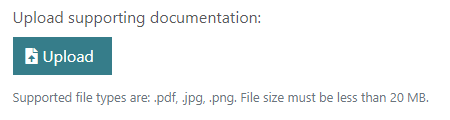
There are some limits on the files that may be uploaded as supporting documentation.
- Supported file types are: .pdf, .jpg, .png.
- File size must be less than 20 MB.