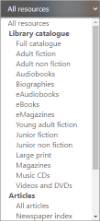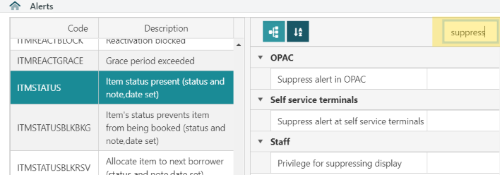Turn off ability to place a review from brief display (WPAC)
|
This feature requires server version 10.6.1 or higher. |
Added the ability to enable (or disable) the Add Review button at the OPAC bibliographic record Brief Display. This option is found in the Maintenance > HTML Configurator > General tab > Brief Display section.
Ability to remove logo from 'Staff' Slips
|
This feature requires server version 10.6.1 or higher. |
The HTML Email & Slips Configurator now allows the library logo to be shown - or hidden - on either staff slips or borrower slips. These options are found at Maintenance > General > HTML Email & Slips Configurator > General tab > Printed Slips:
- Show logo on borrower slips
- Show logo on staff slips
Additional Configurator options for Online Registration
Via the HTML Configurator, it is now possible to:
- enable/disable online registration (show/hide the default registration links)
- set the caption for the link to the online registration form in the OPAC navbar
- customise the interstitial registration page (traditionally this page contains terms and conditions of joining the library)
Ability to set default view (grid or list) for record brief display in WPAC
|
This feature requires server version 10.6.1 or higher. |
The HTML Configurator now allows library staff to choose whether OPAC search results are displayed - by default - in a list view or grid view.
|
OPAC users may still toggle grid or list display at the OPAC by clicking the icon at the top of the Brief Display interface. |
 |
Allow users to add custom CSS via Configurator
|
This feature requires server version 10.6.1 or higher. |
A new tab has been added to the HTML Configurator to allow users to modify CSS styles not otherwise present in the Configurator, or to create user-defined styles that may be called in custom content.
Ability to suppress On Order records from OPAC
|
This feature requires server version 10.6.1 or higher. |
A parameter has been added to Collections to enable the suppression of items that are on order from displaying at the OPAC.
Drop public access filter 'PI' - Internal OPAC
|
This feature requires server version 10.6.1 or higher. |
The Item Maintenance, Location parameters, and Collections parameters interfaces have been modified to remove references to suppressing items from 'internal OPAC'. This filter was not used, and these interfaces now display a drop down menu with the option to either display or suppress items at the OPAC.
Configure the ability to print borrower barcode on emails to borrowers
|
This feature requires server version 10.6.1 or higher. |
The HTML Email & Slips Configurator now offers options to add borrower barcodes to emails sent to borrowers. This allows borrowers to use their phone as a digital card which can be scanned at Circulation or self-issue kiosks.
To configure these options, navigate to Maintenance > General > HTML Email & Slips Configurator. On the General tab, expand the Email section. At the bottom of this section is the Borrower barcode header, with three new parameters:
- Barcode type - Select the applicable barcode type for your membership numbers
- Label (sent to borrower) - The text label for the barcode if the email is sent directly to the addressed borrower
- Label (sent to guarantor) - The text label for the barcode if the email is sent to the guarantor of the borrower's account
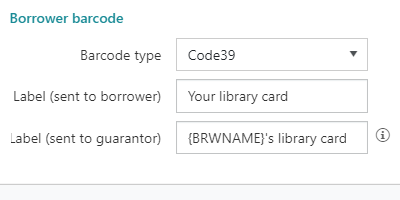
Add ERM module to API manager
|
This feature requires server version 10.6.1 or higher. |
The API Manager now supports granting users access to the ERM module via the Spydus API.
WPAC: configure ERROR.xsl via Maintenance
|
This feature requires server version 10.6.1 or higher. |
The HTML Configurator now offers the option to configure the error page displayed in the OPAC when a search returns no results.
Add ability to determine if bibliographic and article search options are grouped in the WPAC header search
|
This feature requires server version 10.6.1 or higher. |
|
The option to group Bibliographic searches and/or Article searches in the OPAC search dropdown has been added to the Search tab of the HTML Configurator.
See the Library catalogue and Articles grouping examples in the included screenshot. |
Additional Advanced Search Options for 'Header advanced page'/Parameterise the removal of search fields from WPAC
|
This feature requires server version 10.6.1 or higher. |
The new Search tab in the HTML Configurator allows libraries to easily customise the Advanced Search forms at the OPAC. This includes setting the number of visible search fields, and showing or hiding filter tables.
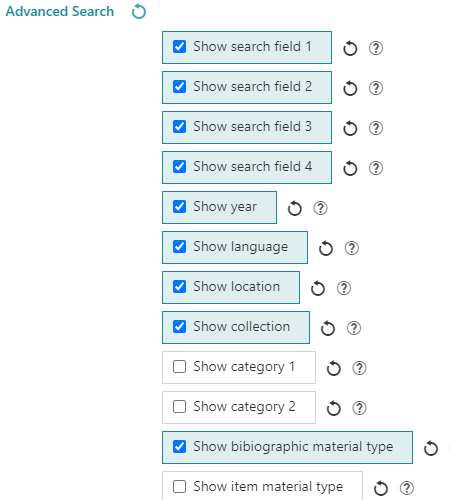 |
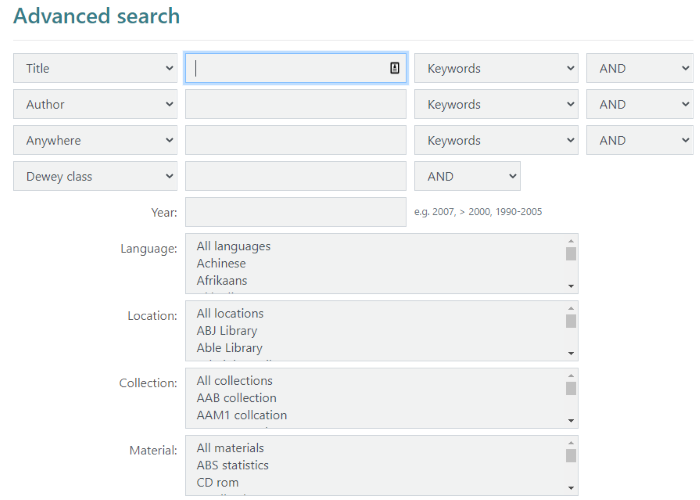 |
WPAC: Allow collection filters to be defined to be used in the bibliographic search pages
|
This feature requires server version 10.6.1 or higher. |
Library staff may add Collection filters using the Search tab of the HTML Configurator, allowing OPAC visitors to search within those filters by selecting the relevant Catalogue option.
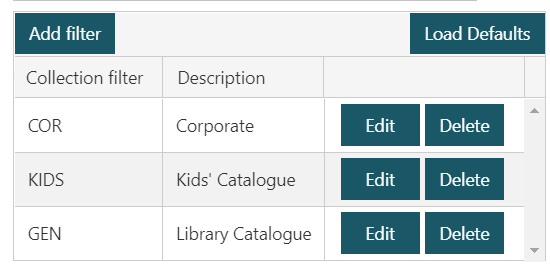
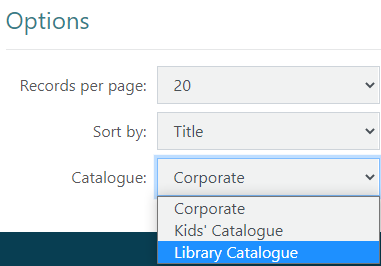
WPAC: parameterise search dropdown queries in header
|
This feature requires server version 10.6.1 or higher. |
A new Search tab has been added to the HTML Configurator. Spydus users can now add search options to the header search dropdown. Using Boolean queries and Collection filters, users may create (and order) search options under the relevant heading.
Allow email address to be used as a User ID within WBA
Spydus User Accounts may now use an email address as the User ID.
Maintenance - Add notes field to Location Parameters for display in WPAC
An Additional Notes rich text editor has been added to the OPAC tab in Location parameters.
In Spydus 10.6 server and forward, these notes will be displayed at the Full Display of a Location record at the OPAC, under an Additional Information heading which may be enabled or disabled via Display Parameters.
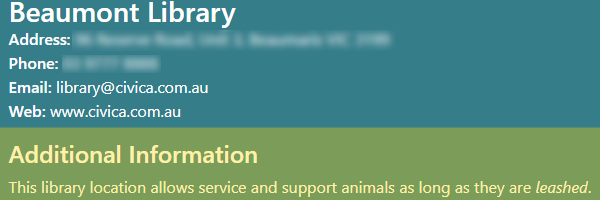
Add a new 'General' tab to Collections parameters
The General section of Collection parameters has been migrated to its own tab, rather than nested below the Details section.
When using bulk change, the user interface should be simplified to only show relevant fields
Previously when using the Bulk Change feature, all field options were displayed, regardless of which field the user is updating. Now, after selecting the Format dropdown, the Field dropdown will be limited to fields that belong to the selected Format.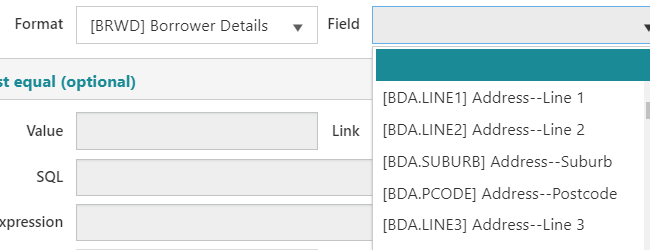
Ability to delete a new tab in container parameters if added by accident
If a new Tab is created in Container Parameters, the Delete option will be available immediately.
Add quick search to property grids
Search fields have been added to many Maintenance tables to allow searching inside the table.
Add Record Icon into WPAC for Large Print
|
This feature requires server version 10.6.1 or higher. |
An icon for Large Print books has been added to the Record format icons section in the General tab of the HTML Configurator. This icon will be displayed at the OPAC on titles identified as Large Print.
WPAC HTML Configurator - add load default functionality to every element
Each element of the HTML Configurator may now have its default value restored independently. This allows users to load defaults for:
- the entire HTML Configurator
- each tab
- each section within a tab
- each value within a section
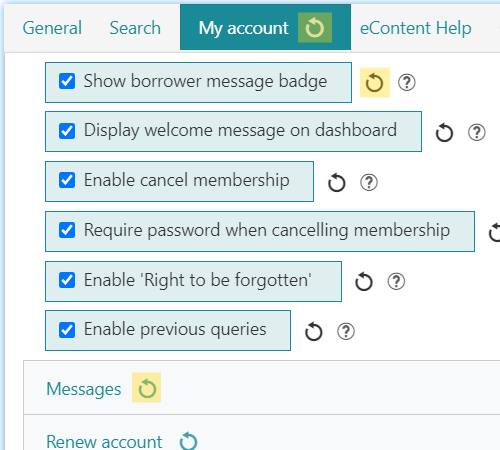
Modification to OAI Set Editor Add to List function
The OAI Set Editor now offers Add Saved Query and Add SavedList buttons.
Parameterise the color of toggler, #toggleLogin and #toggleSearch
|
This feature requires server version 10.6.1 or higher. |
Three new parameters have been added to the Navigation bar section of the CSS Styles tab of the HTML Configurator. These parameters allow users to customise the colour of some elements in the OPAC, specifically for viewing on mobile web browsers (not the Spydus Mobile borrower app). The styles are:
- Toggler icon colour - This applies to the 'hamburger' menu icon
- Search icon colour - This applies to the magnifying glass icon when appearing in the navigation bar (not the search header)
- Login icon colour - The login icon in the right hand corner of the navbar

WBA - Implement Digital Assets general parameters
|
This feature requires server version 10.6.1 or higher. |
A new ERM menu has been added to the Maintenance module. It contains Digital Assets General Parameters, which control:
- automatic watermarking of images loaded into Digital Assets
- Access image dimensions
- Image analysis confidence scores (requires additional chargeable services)
Allow old SMS notices to be generated
This feature requires a minimum server patch:
- 10.5.6
- 10.6.2
If a library wishes to disable the new SMS notices (available from Spydus 10.5 and forward) and return to the delivery limited plain text SMS notices, please contact the Civica Service Desk to perform the required commissioning.