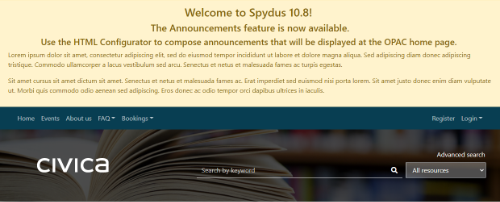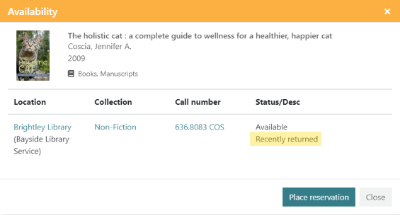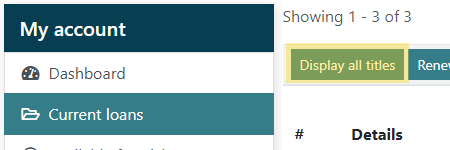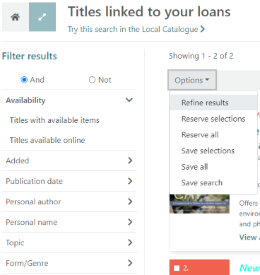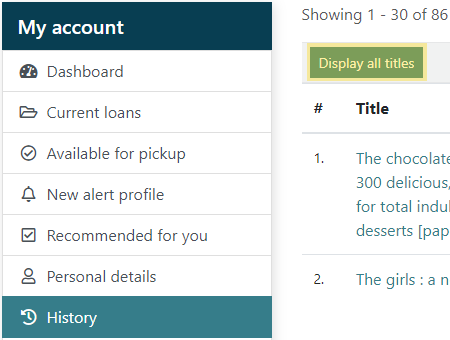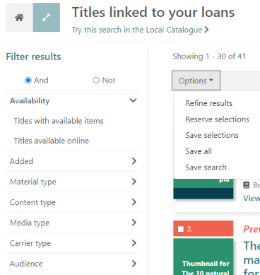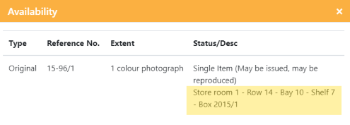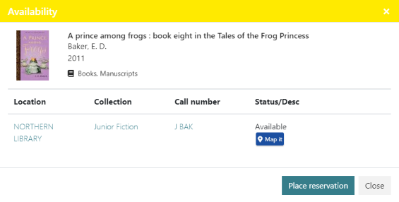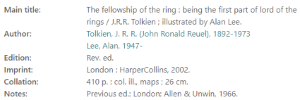Display announcements on the OPAC
|
This feature requires server version 10.8 or higher. |
Using the rich text editor in the Announcements section of the HTML Configurator, it is now possible for library staff to compose announcements for display at the home page of the OPAC.
Upload of supporting documentation to charge dispute in OPAC
|
This feature requires a minimum server version and patch:
|
A borrower logging a waive request/charge dispute via the OPAC may now upload supporting documentation if they choose. After the borrower has selected which charge/s they would like to dispute, they may click the Upload button at the bottom of the form to attach files.
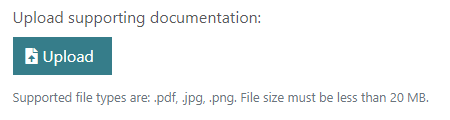
There are some limits on the files that may be uploaded as supporting documentation.
- Supported file types are: .pdf, .jpg, .png.
- File size must be less than 20 MB.
Add a previously borrowed flag to search results in OPAC
|
This feature requires server version 10.8 or higher. |
It is now possible to enable a feature that allows borrowers who have logged in at the OPAC to easily discern whether they have previously borrowed a title.
See the Previously Borrowed section of the HTML Configurator for more information.
Parameterise the display of 'Recently Returned' in OPAC
|
This feature requires server version 10.8 or higher. |
Libraries may choose to enable a feature that will indicate if a holding has been returned today. The message will display when checking the availability of holdings at the OPAC.
To enable this feature and configure the display text, see the Recently Returned section of the HTML Configurator.
Allow the 'Added' facet search to display the count of records
|
This feature requires server version 10.8 or higher. |
The Added facet - introduced in Spydus 10.7 - will now display a count of how many records are captured in the Added value period. If there are no records for a given value, it will not be displayed in the facet. If no records at all were added in any of the defined periods, the facet will not be displayed.

Check a new Request against the database when created in OPAC
|
This feature requires server version 10.8 or higher. |
Prior to confirming an Inter-library Loan Request, Spydus will search the local database to ensure that the requested title is not held by the library.
Allow search in Loans History on OPAC
|
This feature requires server version 10.8 or higher. |
It is now possible for a borrower who is logged in at the OPAC to perform a search of their current loans, and of their loan history.
Allow keyword search from Current Loans in OPAC
When viewing their Current loans while logged in at the OPAC, a borrower may click the Display all titles button to translate the list of loans to the bibliographic records linked to those loans.
If any titles listed in Current loans are not available at the OPAC, they will not be listed in the set of bibliographic records.
e.g. Inter-library loan collections, collections suppressed from OPAC but issuable in WBA, etc
The resulting brief display set may be refined and filtered like a normal catalogue search.
Allow keyword search from Loan History in OPAC
When viewing their Previous loans (under History) while logged in at the OPAC, a borrower may click the Display all titles button to translate the list of loans to the bibliographic records linked to those loans.
If any titles listed in Previous loans are not available at the OPAC, they will not be listed in the translated set of bibliographic records.
e.g. Inter-library loan collections, collections suppressed from OPAC but issuable in WBA, etc
The resulting brief display set may be refined and filtered like a normal catalogue search.
OPAC uses the configured parameters for the borrower dashboard
|
This feature requires server version 10.8 or higher. |
It is now possible for staff to configure the icons and labels for the tiles shown in the borrower dashboard when logged into the OPAC. The icon and label for each tile are set in the Dashboard section of the My account tab in the HTML Configurator.
Link to full display when clicking on links in My Account
|
This feature requires server version 10.8 or higher. |
When a borrower is logged into their account and clicks a link to a single bibliographic record (e.g. from a reservation or loan), the borrower will now be correctly directed to the Full Display of that record.
Previously, Spydus was performing an IRN record search and the borrower would be directed to a Brief Display with a single record.
Display icons in DA records where a thumbnail is not available
|
This feature requires server version 10.8 or higher. |
Library staff are able to set default icons for Digital Assets that do not have generated thumbnails. These icons are set in the Digital assets default icons section of the HTML Configurator.
OPAC container scheduling
|
This feature requires server version 10.8 or higher. |
It is now possible to nominate the Start date and End date to display containers in the OPAC. This allows libraries to schedule the appearance of content with related activities (e.g. holidays, events, closures). If a container has:
- Start date and End date not set (null), the container will display indefinitely
- Start date set, but End date null, the container will be suppressed until the Start date, then display indefinitely
- Start date and End date set, the container will be suppressed until the Start date, display until the End date, then be suppressed
- Start date null, but End date set, the contain will be displayed until the End date, then be suppressed
Add SameSite=Strict to all cookies that are sent from Spydus
|
This feature requires server version 10.8 or higher. |
All cookies sent by Spydus now have the SameSite attribute set to Strict in keeping with the latest standards.
Display Storage Location in the Archive holdings in OPAC
|
This feature requires server version 10.8 or higher. |
Archives has an option to include the Shelving Location for physical items in the OPAC holdings display. This is controlled in the Display Parameters for WPAC > Archival Description > Full Display.
StackMap integration with OPAC - Web pages
|
This feature requires server version 10.8 or higher. |
StackMap, a third-party tool which shows the location of the selected item in a map, can now be integrated into the holdings displays at the OPAC. An account with StackMap is required, and the library ID provided by Stack Map must be added to Enriched Content section of the HTML Configurator.
Forgotten password enhancements
|
This feature requires server version 10.8 or higher. |
A number of changes have been made to the OPAC borrower password reset process to improve the experience. See the Reset Password section on the General tab of the HTML Configurator to update the details covered below.
Change error message when resetting password
Previously if a borrower without an email address attempted to reset their password, a 'borrower not found' message was displayed. The default message has now been updated to 'Sorry. There is no email address for this borrower.'
Reset Password parameters
The Reset Password section has been added to the HTML Configurator. This allows staff to configure a large number of messages related to the password reset process at the OPAC, including field labels, the text of informative and instructive messages, and the text of outcome and error messages (including the 'no email' message above).
Add Recaptcha to SavedList output request when not logged in to OPAC
|
This feature requires server version 10.8 or higher. |
If a library both:
...then an OPAC user who is not logged in must perform Recaptcha verification in order to download or email their SavedList.
Provide the option of title and added title not being hyperlinked in OPAC
|
This feature requires server version 10.8 or higher. |
Options have been added to the Display Parameters for Bibliographic records at the OPAC, to allow the display of a record's Main Title, and/or Added title(s) in plain text i.e. without a hyperlink to suggested headings.
Parameter to enable live counts for 'Added' facet
|
This feature requires server version 10.8 or higher. |
The Added OPAC facet - introduced in Spydus 10.7 - allows staff to configure custom periods to refine OPAC searches based on the time frame a title was added.
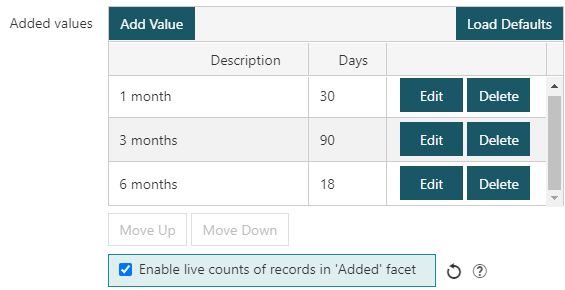
As of Spydus 10.8, if the Enable live counts of records in 'Added' facet option is ticked, it will add a numerical value to the facet to indicate how many titles were added in that period. If there are no titles found added in a given period, that facet value will not be displayed.

Restrict access to Electronic Resources in WPAC
|
This feature requires server version 10.8.2 or higher. |
Online Resources can now be filtered in the OPAC according to Borrower Category and Borrower Validation. See the OPAC Access section of the Online Resources article for more detail on restricting access to records.
Google Analytics 4 integration with OPAC
|
This feature requires server version 10.8.2 or higher. |
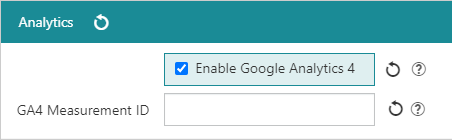
Spydus libraries may now configure Google Analytics integration via the HTML Configurator. See the Analytics section for more information.
Add 2FA for OPAC login
|
This feature requires server version 10.8.2 or higher. |
Borrowers now have the option to use 2-factor authentication when logging into the OPAC. This can be enabled by the library as SMS and/or email.
The Use 2-factor authentication field must be added to Borrower Registration Parameters for the Circulation module, and the same field must be added to Register Online Parameters & Update Details Parameters for the OPAC.
Once the field has been added, staff may set the flag in the Edit Registration interface in Circulation, and Borrowers may opt in from the My Account page at the OPAC.
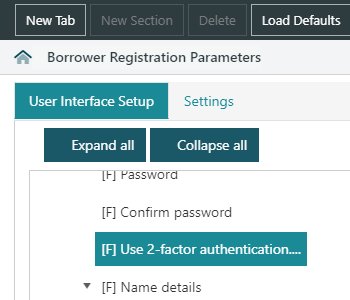
- OPAC 2FA parameters allow library staff to specify which delivery methods are enabled
- Two-Factor Authentication parameters in the HTML Configurator allow staff to configure the page that is displayed when borrowers generate a verification code
- The content of the SMS and email verification code messages can be customised in the Borrower Verification Code section of the Communications tab of the HTML Email & Slips Configurator
|
A borrower may only enable 2-factor authentication if they have the appropriate contact detail (email address or phone number) for the selected method.
In order to use SMS delivery, the library must have the SMS section configured in Email & SMS Parameters. |
Display Update Details form for Book Group Transaction Accounts
|
This feature requires server version 10.8.3 or higher. |
When logged in at the OPAC with a Book Group Transaction Account, the user may now update limited account details. Details available to be updated are:
- Pickup location
- Username (if enabled in Update Details Parameters)
- Change password
- Use 2-factor authentication (if enabled in Update Details Parameters)
- Current password (if enabled in Update Details Parameters)