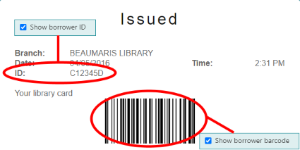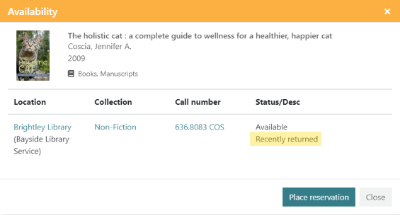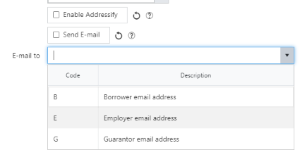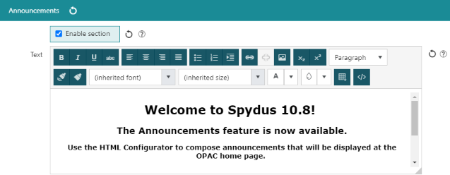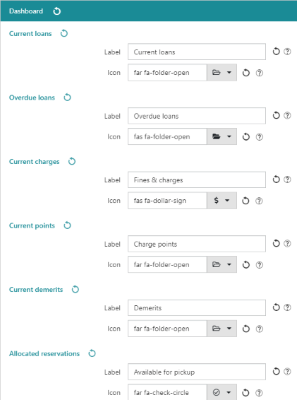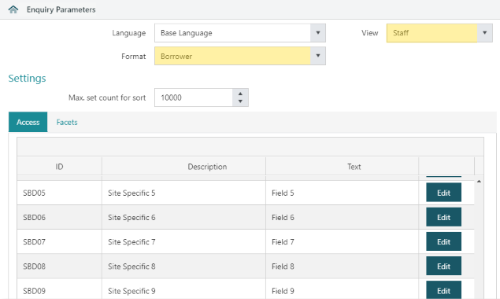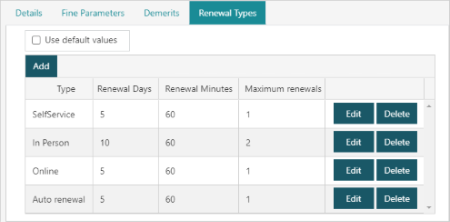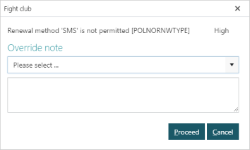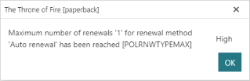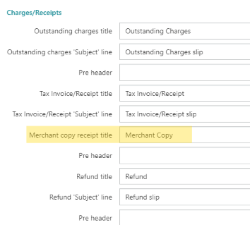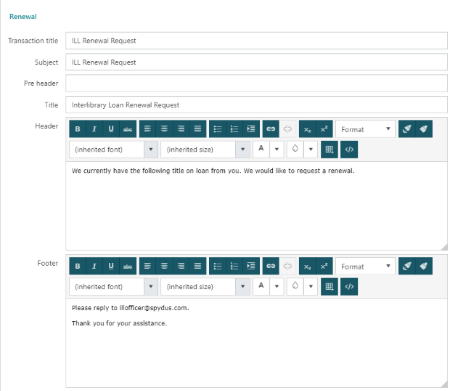Family loan quota
|
This feature requires server version 10.8 or higher. |
Additional parameters and functionality have been added, which may be used to simplify borrowing as a family group.
Allow for a family loan quota when calculating loan limits in Circulation
Family loan quota parameters have been introduced. These allow library staff to determine whether family or individual borrower policies and quotas will control loan limits.
For more detail and examples, see the Family loan quota article, in our section on Circulation General Parameters.
Overriding parameter to send notices to Head of Family
This new Circulation General Parameter allows library staff to determine whether each family member will receive library communcations personally, or whether all communications will be delivered to the Head of Family.
See the Always send notifications to Head of Family article for more detail.
Enable display of barcode image on circulation email slips
|
This feature requires server version 10.8 or higher. For server versions earlier than 10.8, this feature may be commisioned. Please contact the Civica Service Desk for more information. |
The parameter in the Circulation section of the Borrower tab of the HTML Email & Slips Configurator that previously controlled the display of a borrower's membership number has been renamed Show borrower ID.
The Show borrower barcode parameter now allows a borrower's barcode image to be displayed on email slips. Borrowers can then use the barcode from an emailed slip to scan at self-service or library front desk.
Add a control of the previously borrowed flag to the HTML Configurator
|
This feature requires server version 10.8 or higher. |
It is now possible to enable a feature that allows borrowers who have logged in at the OPAC to easily discern whether they have previously borrowed a title.
See the Previously Borrowed section of the HTML Configurator for more information.
Parameterise the display of 'Recently Returned' in OPAC
|
This feature requires server version 10.8 or higher. |
Libraries may choose to enable a feature that will indicate if a holding has been returned today. The message will display when checking the availability of holdings at the OPAC.
To enable this feature and configure the display text, see the Recently Returned section of the HTML Configurator.
Add default notice delivery method email parameters to Register Online (HTML Configurator)
|
This feature requires server version 10.8 or higher. |
It is now possible to set a borrower's default notice delivery method to email when registering online. Two new parameters have been added to the Register Online section of the General tab of the HTML Configurator.
- Send email - When selected, e-mail will be set as the default notice delivery preference for borrowers who register via the OPAC.
- Email to - The selected email address (borrower, employer or guarantor) will be used as the default for borrowers who register via the OPAC.
Automatically remove past holidays
|
This feature requires server version 10.8 or higher. |
A new parameter has been added to Circulation General Parameters to facilitate the automatic cleanup of holidays after they have passed.
See the Holiday retention period article for more detail.
|
IMPORTANT: Holidays may be used in the calculation of overdue charges and lost periods, so this should be considered when setting this parameter. |
Option to show or hide deactivated collections in Maintenance
By default, deactivated collections will not be displayed in the Collections Maintenance interface. To show deactivated collections in the list, click the Show Deactivated button.
Deactivated collections will show with a red line through the icon. When showing deactivated collections, the Show Deactivated button will become Hide Deactivated. Click Hide Deactivated to return to the default state of not displaying deactivated collections.
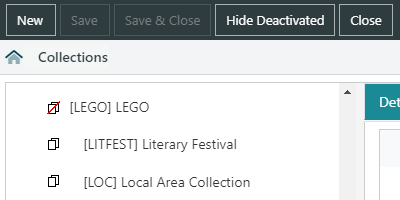
Additional validation applied in HTML Configurator when referencing images
|
This feature requires server version 10.1.6 or higher. |
To ensure that valid URLs or file paths are entered, the HTML Configurator will now apply additional validation on strings entered in the following fields:
- Logo link URL
- Header logo URL
- Navigation bar logo URL
- Header background image
Add parameters to control showing OPAC Announcements in HTML Configurator
|
This feature requires server version 10.8 or higher. |
A new Announcements section has been added to the General tab of the HTML Configurator. Announcements can be used to add a banner message to the home page of the OPAC.
See the Announcements article for more detail.
Allow staff to manage the wording and icons used in the borrower dashboard
|
This feature requires server version 10.8 or higher. |
It is now possible for staff to configure the icons and labels for the tiles shown in the borrower dashboard when logged into the OPAC. The icon and label for each tile are set in the Dashboard section of the My account tab in the HTML Configurator.
StackMap integration with OPAC - HTML Configurator
|
This feature requires server version 10.8 or higher. |
The StackMap Library ID field has been added to the Enriched Content section of the HTML Configurator. This feature requires an account with StackMap, and preliminary configuration must be performed with StackMap for the feature to function correctly at the OPAC.
US143203 (10.8.2) Add a new setting in Item Status parameters to link to CIS
|
Commissioning is required for this feature in server versions earlier than 10.8.2. |
A new parameter has been added to Item Status parameters to allow libraries to return the desired LCF CIS code when the selected status is applied to an item. This allows library staff to determine the availability status of items when making item calls via the API.
Google Analytics 4 integration with OPAC
|
This feature requires server version 10.8.2 or higher. |
The Spydus OPAC now supports Google Analytics 4 to track OPAC usage.
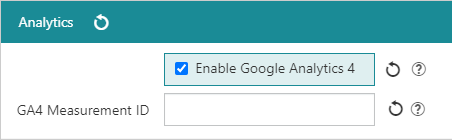
To enable this, add the Google Analytics 4 user agent ID to the Analytics section of the General tab in the HTML Configurator.
|
Libraries who use Matomo for tracking OPAC activity can still do so, and statistics will be available from both websites. |
Site Specific fields in the Borrower search can be configured in Maintenance
|
This feature requires server version 10.8.2 or higher. |
If a library is using site specific fields to record information about borrowers, it is now possible to add those site-specific fields to the Borrower Search form.
Using Enquiry Parameters, select the Staff option from the View dropdown menu, and the Borrower option from the Format dropdown menu.
The Text field will be populated with the Label applied to the field in Borrower Registration Parameters.
Enhancements to loan renewal process
|
This feature requires server version 10.8.2 or higher. |
Changes to loan policies for renewal of item linked to reserved titles
Three new parameters have been added to the Renewal section of Loan policies. These parameters apply to the renewal of titles that have pending reservations.
Reserved title - renewal days The number of days a loan can be renewed for when there are pending reservations for the title.
If the Reserved title - renewal limit parameter is greater than zero, reserved titles for day loans will be renewed for x days.
Reserved title - renewal limit The maximum number of times a loan can be renewed when there are pending reservations for the title before the alert 'RSVISSN' is applied.
If this parameter is null or zero, renewals for reserved titles will be prevented by the RSVISSN alert.
Reserved title - renewal minutes The number of minutes a loan can be renewed for when there are pending reservations for the title.
If the Reserved title - renewal limit parameter is greater than zero, reserved titles for minute loans will be renewed for x minutes.
These parameters control only renewal of reserved titles; for the parameters relevant to an initial loan of a reserved title, see Reduction rate for loan period and its related reservations per copy/title parameter.
Configure and apply renewal limits and periods
A Renewal Types tab has been added to Loan policies, which allows library staff to limit the number of renewals based on the renewal type (e.g. fewer renewals allowed at self service kiosks or the OPAC than renewals in person).
If any Renewal Type does not have a row in a policy, and that Renewal Type is selected when renewing a loan, the Maximum renewals and Renewal period for day/minute loans for that loan policy will be used.
When renewing a loan, if the selected Renewal Type does not allow renewal, one of two new alerts will be displayed:
Apply renewal type to self-service renewals
A new parameter has been added to the Loans section of Circulation General Parameters to apply a renewal type to loans renewed by SIP2 or the LCF API.
Self service renewal type Renewal type assigned to loans renewed via self service, for example via SIP2 or LCF API. If not set renewal type of In-Person (IP) is applied.
The available Renewal Types are set in the RWT table in Table Manager
Add 'Merchant copy receipt title' field to slips configurator settings
|
This feature requires server version 10.8.2 or higher. |
A new option has been added to the Circulation Preferences page: Print merchant copy. This option allows libraries to print an additional receipt (merchant copy).
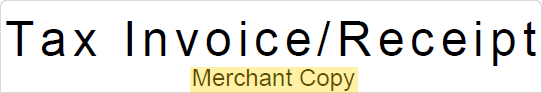
The merchant copy of a receipt can be identified by the Merchant copy receipt title parameter in the HTML Email & Slips Configurator. This parameter is found on the Circulation tab of the configurator, in the Borrower section, under the Charges/Receipts heading.
Add LCF charge type to charge parameters
|
Commissioning required in server versions prior to 10.8.2. |
A new field has been added to Maintenance > Circulation > Charges to map Spydus Charge Codes to the appropriate LCF Fee Type. This is for use with ePayment kiosks which integrate with Spydus using LCF APIs and allows the kiosks to record the payment against appropriate Fee Types based on the Spydus Charge Code.
See Charge parameters for Self Service for more detail.
Configure ILL request renewal emails
|
This feature requires server version 10.8.2 or higher. |
It is now possible to send inter-library loan lenders an email from the Requests module to request renewal of an inter-library loan. The content of this email can be customised in the HTML Email & Slips Configurator.
On the Requests tab, in the ILL section, see the Renewal heading:
When user account field 'Password does not expire' is set, clear password expiry date
|
This feature requires a minimum server version and patch:
|
If a user's password has already expired, and the Password does not expire flag is subsequently set, the user will now be able to log in with the existing password.
Add Online Registration Reminder Notices
|
This feature requires server version 10.8.2 or higher. |
A new notice type has been implemented to remind borrowers who have registered online to complete their registration.
The Registration reminder notice type is configured on the Notice Settings tab of the Borrower Category. A Registration reminder notice will be generated if the borrower remains in the category for the specified period following registration.
The Registration reminder notice content is maintained via the HTML email & slips configurator.
To add Registration reminder notices to your notice generation task, contact the Civica Service Desk for commissioning.
Change workflow for when a lost item is returned
|
This feature requires server version 10.8.2 or higher. |
New parameters have been added to Circulation General Parameters to determine default Spydus behaviour in relation to charges that are generated when an item that has been marked as lost is returned.
The Lost Charges (Return) parameters allow library staff to configure the default Spydus action, and whether that action is performed automatically or requires staff confirmation.
A new option has also been added to the Deactivate item when lost and lost processing charges paid, allowing staff to determine if only the lost item charge, or both the lost item and lost processing charge must be paid to trigger lost item deletion.
Add Circulation General Parameter requiring Book Group Administrator
|
This feature requires server version 10.8.3 or higher. |
The Unlinked book groups require administrator parameter has been added to the General section of Circulation General Parameters.
Set this to Yes and book groups which are unlinked and approved will require at least one administrator member.
Add Book Groups record format (BOOKGRP) to Widget Parameters
|
This feature requires server version 10.7.1 or higher. |
The Book Groups record format is now available in the Widget Parameters interface. This allows libraries to create widgets showing Book Groups displayed from a saved query.